Karim Emara
Member
Here is an image of my test sheet
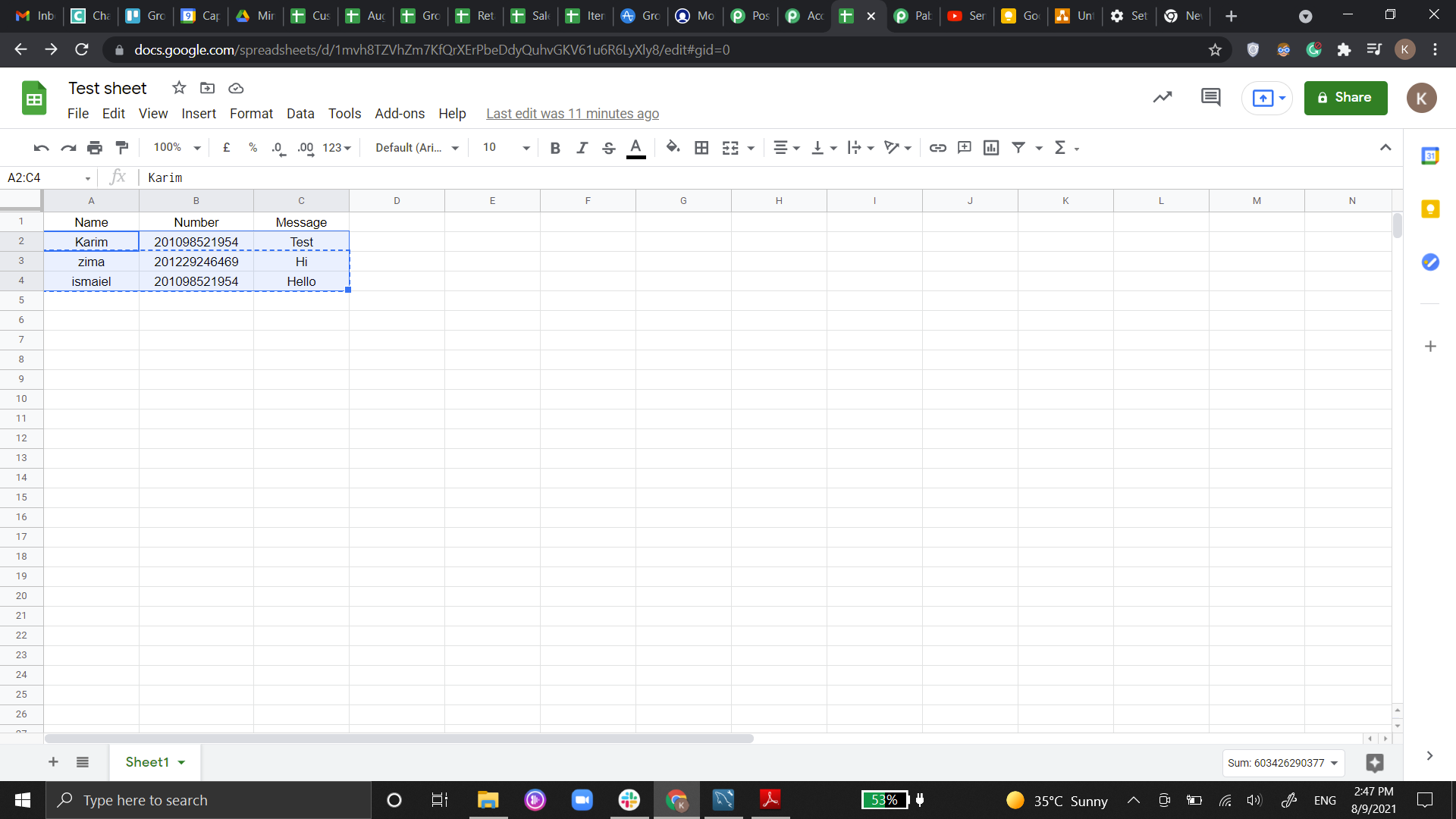
but here in iterator it only shows the first row of the sheet and it doesn't recognize the rest of the sheet
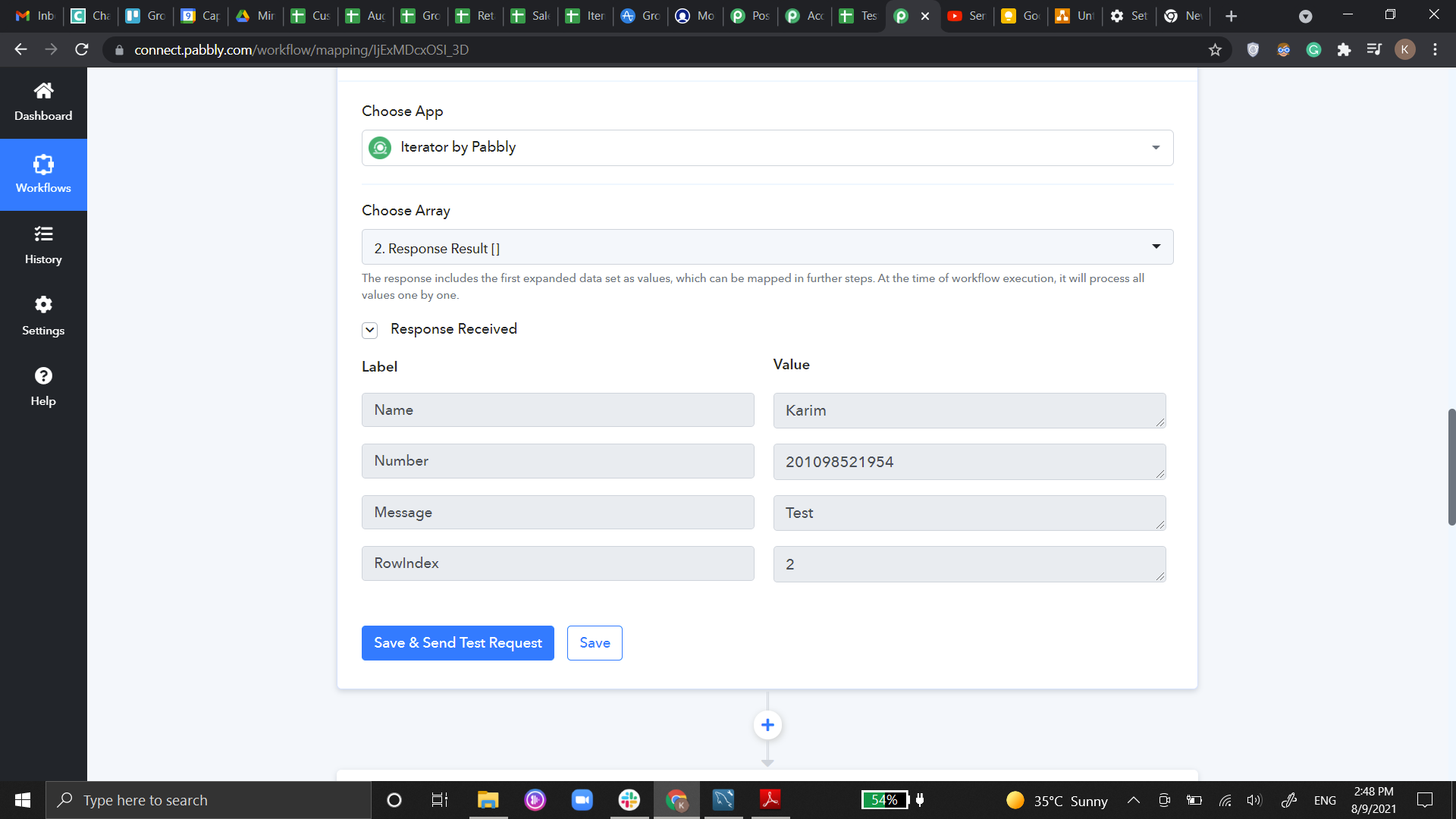
and here it shows only the first row in the data
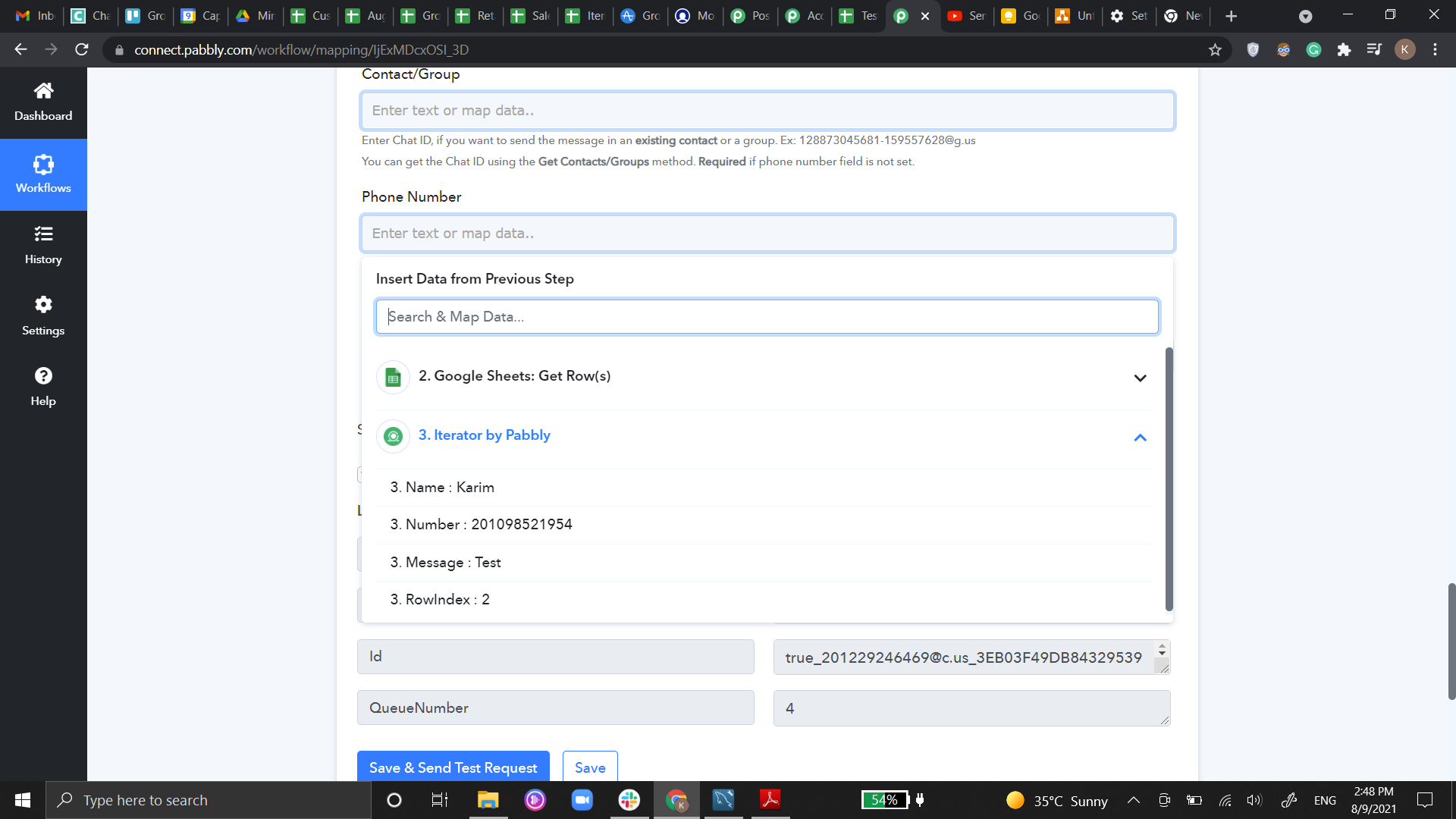
Be advised Im looking to send automated messages every week or daily ( TBD ) and I wanted to send bulk messages with messages that change daily please advise me if its possible or no.
thanks
but here in iterator it only shows the first row of the sheet and it doesn't recognize the rest of the sheet
and here it shows only the first row in the data
Be advised Im looking to send automated messages every week or daily ( TBD ) and I wanted to send bulk messages with messages that change daily please advise me if its possible or no.
thanks

