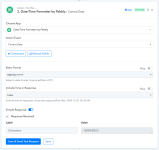jleonen.inctv
Member
Hey there,
Was there an update to the Date/Time Formatter? Or perhaps it's something HubSpot did to theirs? I was able to get special occasion reminders working and they were doing fine when all of a sudden earlier, I got a reminder for an event that happens on April 10 (04/10) when it's supposed to trigger reminders for October 10 (10/04).
I tried troubleshooting it in Pabbly Connect and found out that it is actually pulling in data from BOTH dates as you can see from the screenshots included. I hope things start running smoothly again. Thanks all for the amazing service and support!
Was there an update to the Date/Time Formatter? Or perhaps it's something HubSpot did to theirs? I was able to get special occasion reminders working and they were doing fine when all of a sudden earlier, I got a reminder for an event that happens on April 10 (04/10) when it's supposed to trigger reminders for October 10 (10/04).
I tried troubleshooting it in Pabbly Connect and found out that it is actually pulling in data from BOTH dates as you can see from the screenshots included. I hope things start running smoothly again. Thanks all for the amazing service and support!