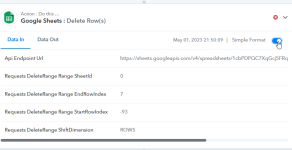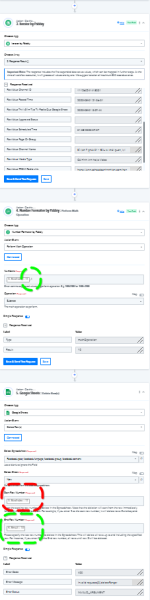tisaigon
Member
Hi
i have issue with delete row in Google sheet flow
If value in column d = "Posted", delete row
But only one row deleted
Related guide: https://forum.pabbly.com/threads/qu...et-integration-through-pabbly.1387/#post-6540
Please see image and help
My Google sheet; https://docs.google.com/spreadsheets/d/1cbPDPQC7XqGcj5FRqd_epTKdNQS3JX0RuqwrB3nn_f0/edit#gid=0
Thank you
i have issue with delete row in Google sheet flow
If value in column d = "Posted", delete row
But only one row deleted
Related guide: https://forum.pabbly.com/threads/qu...et-integration-through-pabbly.1387/#post-6540
Please see image and help
My Google sheet; https://docs.google.com/spreadsheets/d/1cbPDPQC7XqGcj5FRqd_epTKdNQS3JX0RuqwrB3nn_f0/edit#gid=0
Thank you