You may see different status in the different tabs to indicate the status of subscriptions, sales, invoices, etc through colored dots. Here is some information on status that you see in sales tab.
Refund: It's represented by red color dot. It indicates that a refund has been made to a customer for a particular payment.
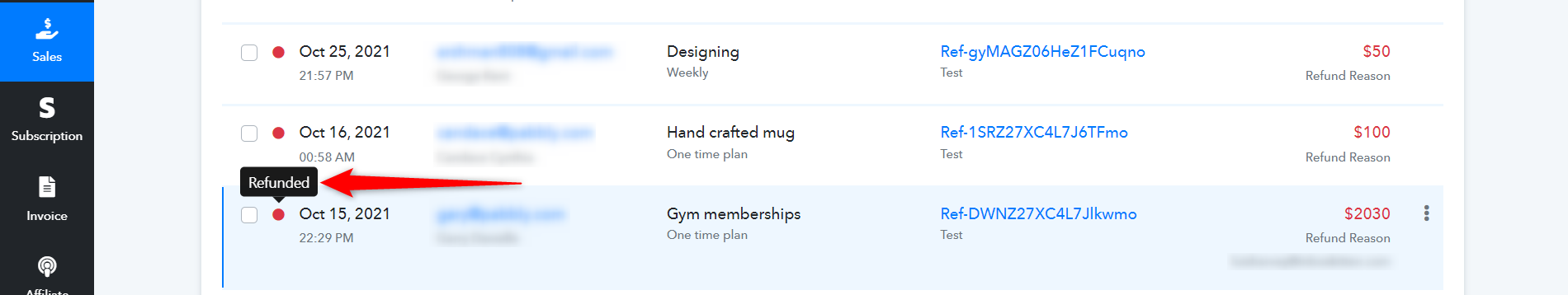
Success: It's represented by green color dot and states that the payment was successfully received via gateway.
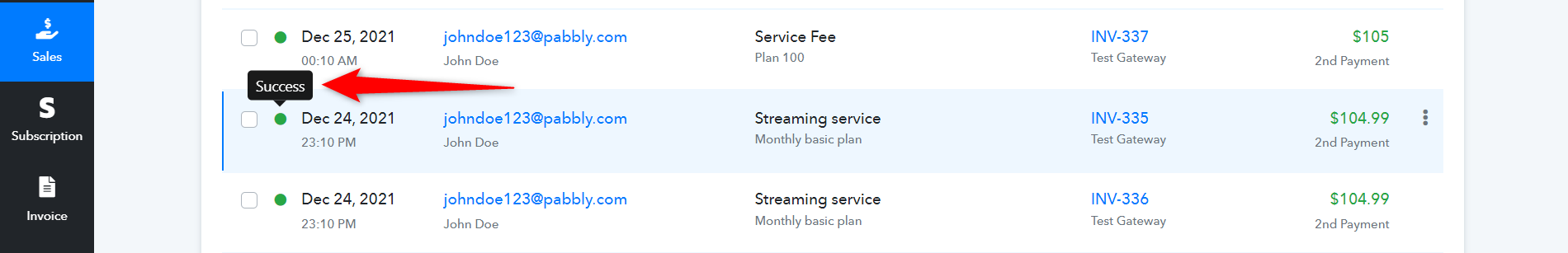
Created: Created status indicates that the customer filled the checkout page but left at the payment gateway.
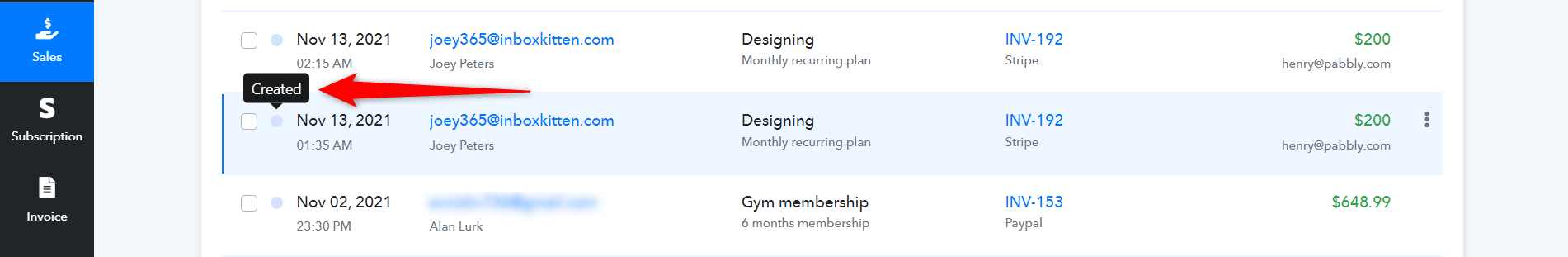
Failure: This status is also represented by a red color dot and indicates that the customer tried to pay but the payment couldn't be successful for any reason.
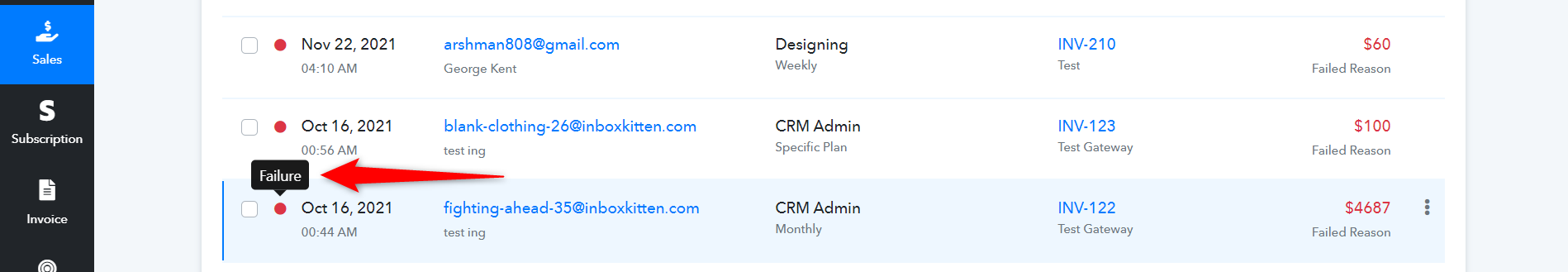
Refund: It's represented by red color dot. It indicates that a refund has been made to a customer for a particular payment.
Success: It's represented by green color dot and states that the payment was successfully received via gateway.
Created: Created status indicates that the customer filled the checkout page but left at the payment gateway.
Failure: This status is also represented by a red color dot and indicates that the customer tried to pay but the payment couldn't be successful for any reason.
Last edited by a moderator:
