Carlos Melo
Member
Hello Supremo, I have a new question in the workflow I am building.
How do I search for a number that already exists in a column of a spreadsheet, when that same number is entered in that spreadsheet?
In other words, I need the filter to identify that the number already exists in that spreadsheet without considering its existence when it is launched.
I've been trying the "Exists" option in the Filter Type without success, because the system considers the number that was just entered in the last row of the spreadsheet, and that's what I don't want.
Please take a look at the image below:
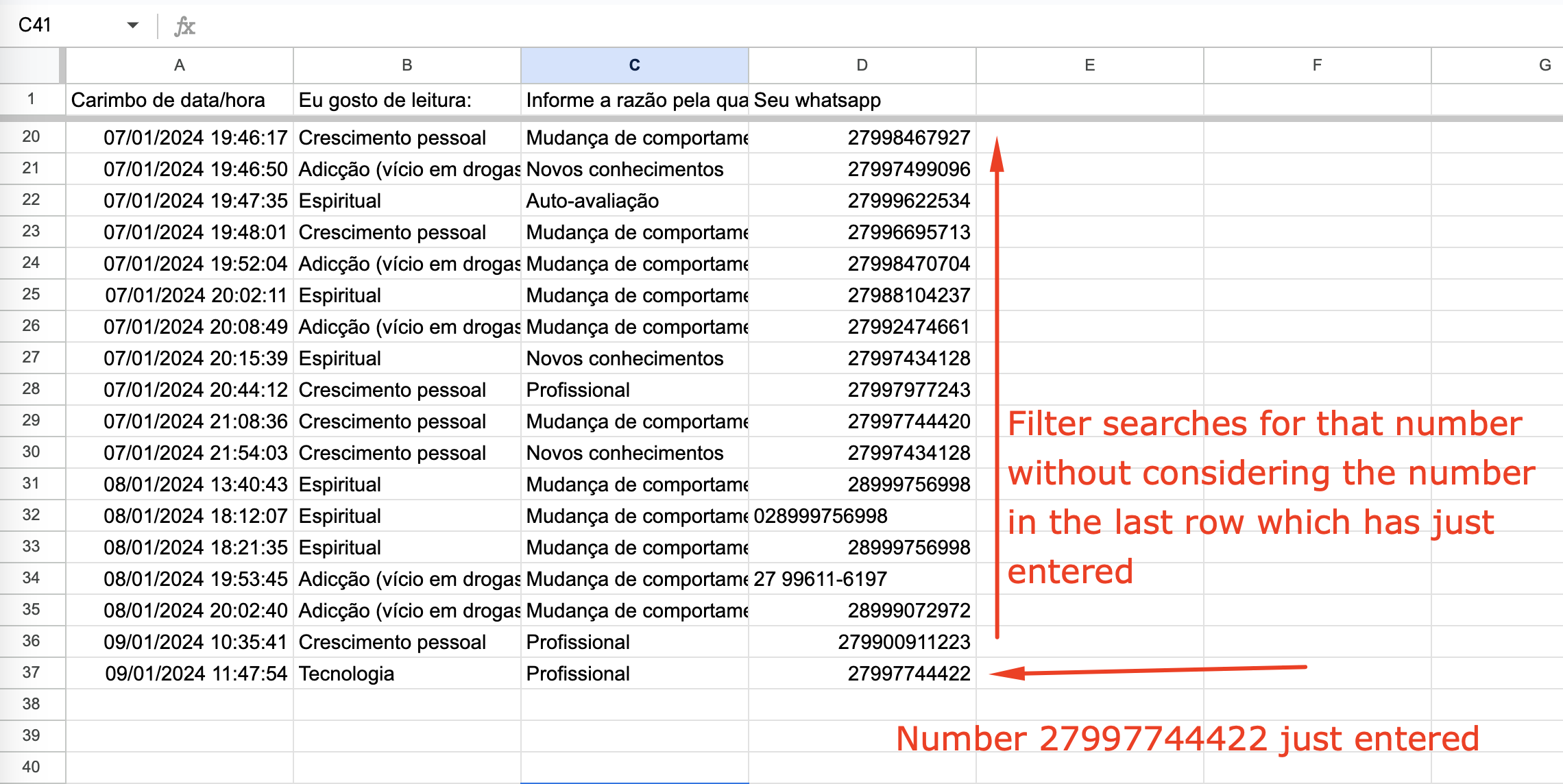
Workflow: https://connect.pabbly.com/workflow...PADkKHlJWAFYEd1JIAi5WVV0nVBlWLQNSWmkNU1J6AmM#
How do I search for a number that already exists in a column of a spreadsheet, when that same number is entered in that spreadsheet?
In other words, I need the filter to identify that the number already exists in that spreadsheet without considering its existence when it is launched.
I've been trying the "Exists" option in the Filter Type without success, because the system considers the number that was just entered in the last row of the spreadsheet, and that's what I don't want.
Please take a look at the image below:
Workflow: https://connect.pabbly.com/workflow...PADkKHlJWAFYEd1JIAi5WVV0nVBlWLQNSWmkNU1J6AmM#

