Bananajuice2002
Member
- Your Task History ID
- IjU3NjIwNTY1MDYzNDA0MzI1MjZjNTUzMjUxMzY1MTZiNTQzMCI_3D_pc
Hi everyone,
I'm having an issue with my Dropbox automation, where I want to upload an image from Jotform, extract the image link, and then upload it to Dropbox. I'm receiving an error message that says "No path found." I've double-checked the Pabbly video instructions, but I can't understand why it's not working for me.
Can anyone help me troubleshoot this problem? I'm really hoping to get this automation working correctly.
Thanks in advance for your assistance!
Here some screenshoots:
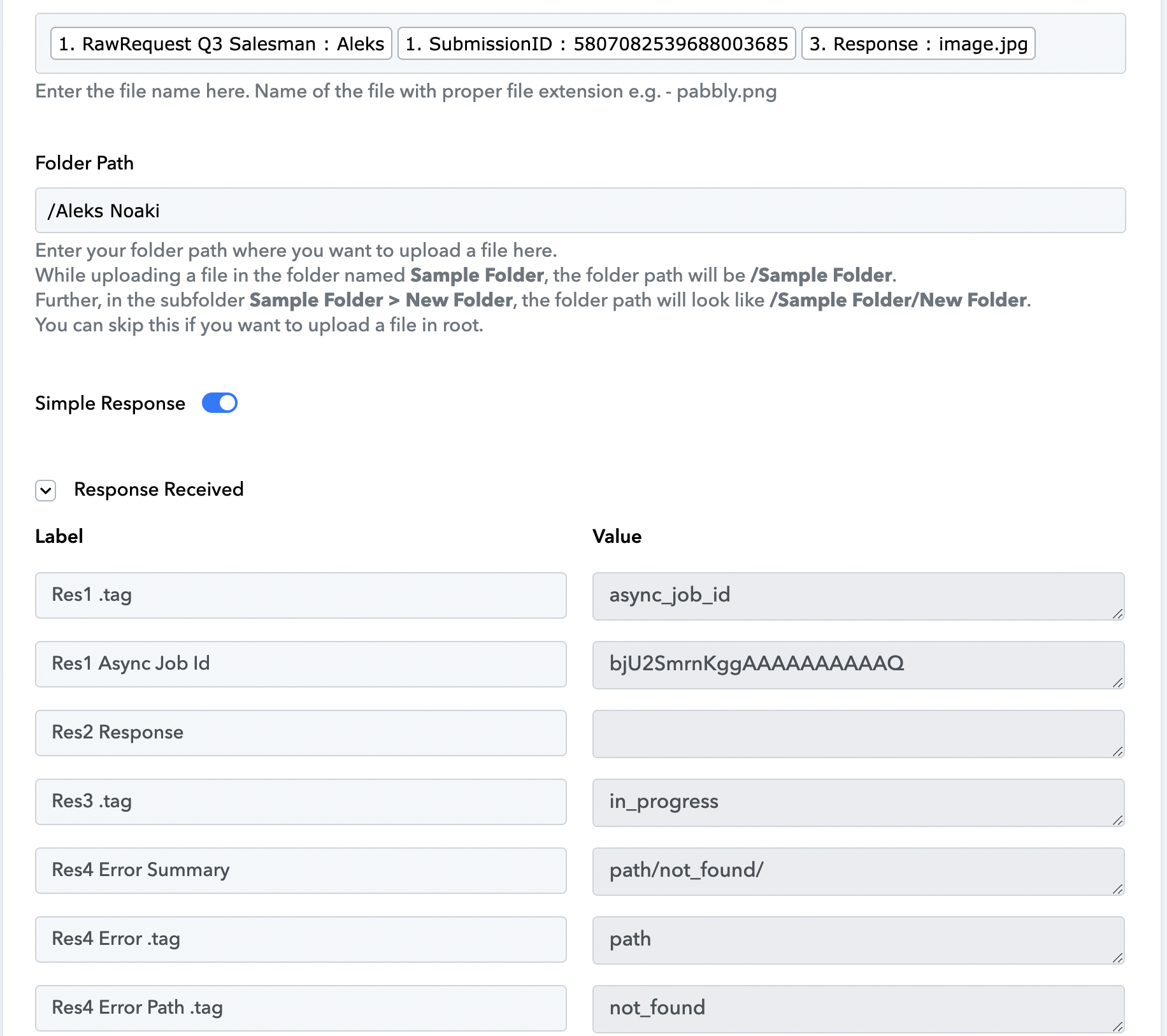
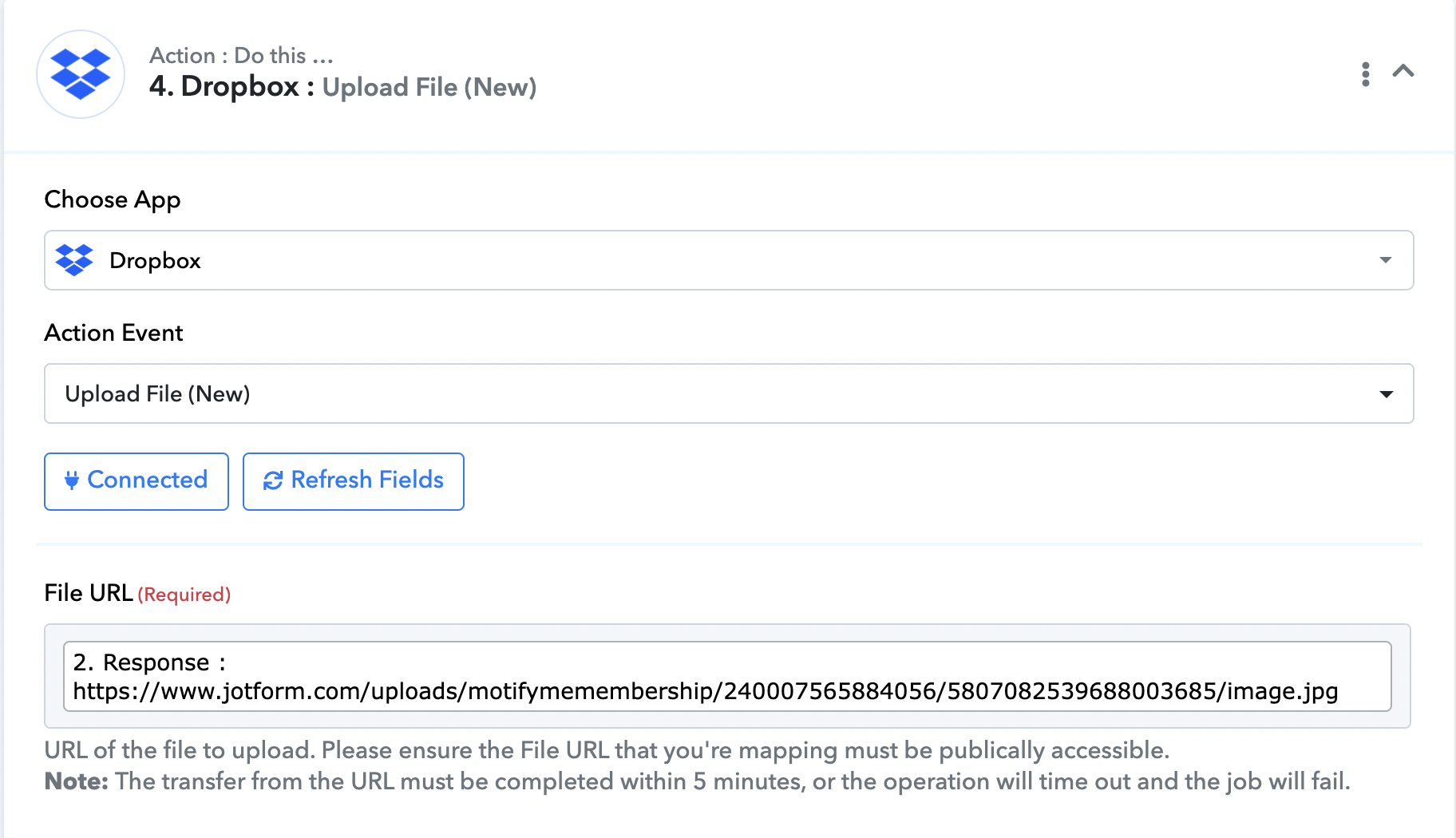
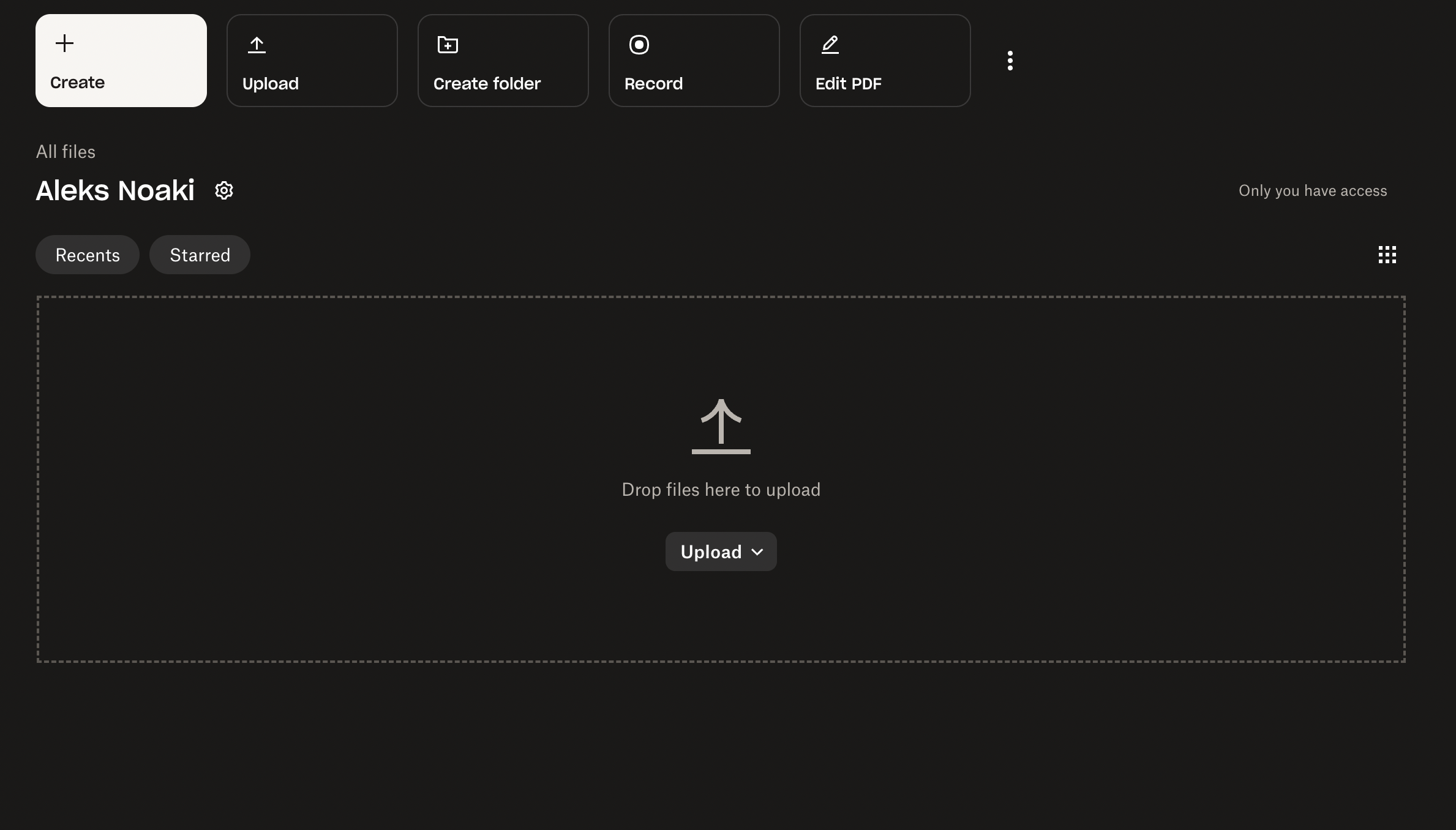
I'm having an issue with my Dropbox automation, where I want to upload an image from Jotform, extract the image link, and then upload it to Dropbox. I'm receiving an error message that says "No path found." I've double-checked the Pabbly video instructions, but I can't understand why it's not working for me.
Can anyone help me troubleshoot this problem? I'm really hoping to get this automation working correctly.
Thanks in advance for your assistance!
Here some screenshoots:

