Dear all,
I have only an active workflow, that means Purchase through Thrivecart > add Excel row in a sheet > QBO.
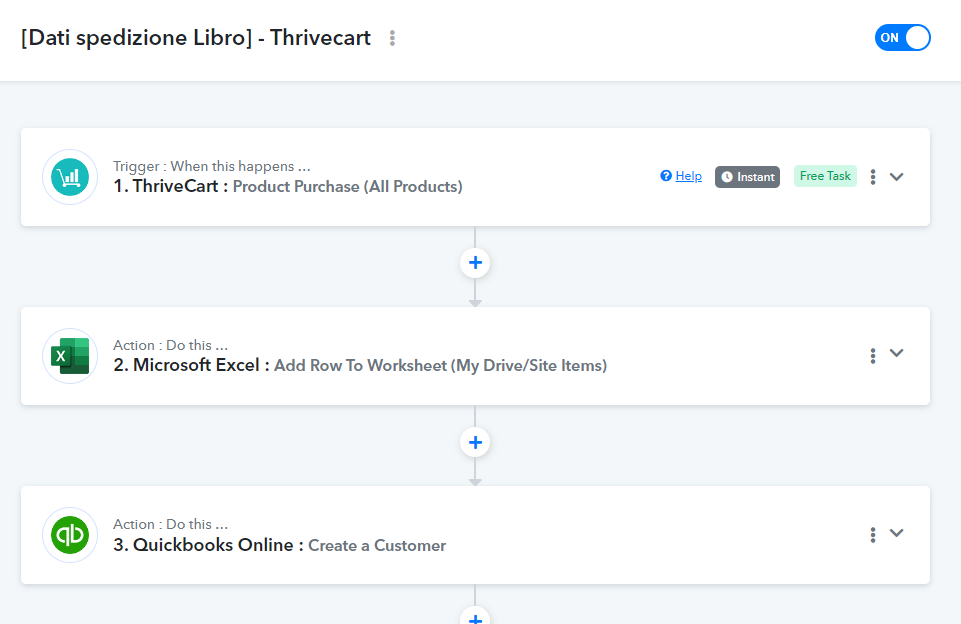
I can not understand why, some purchases have been indicated twice in the Excel sheet.
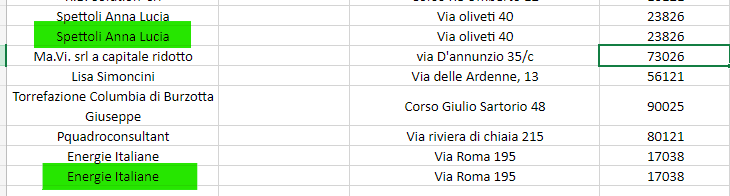
Even if I disabled the re-execution
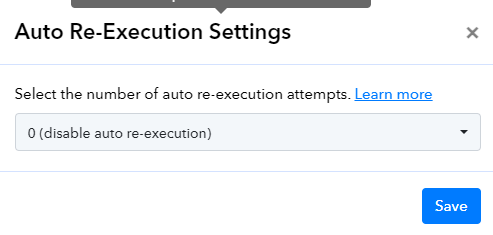
How can I fix it?
Thank you for your support
Assunta
I have only an active workflow, that means Purchase through Thrivecart > add Excel row in a sheet > QBO.
I can not understand why, some purchases have been indicated twice in the Excel sheet.
Even if I disabled the re-execution
How can I fix it?
Thank you for your support
Assunta

