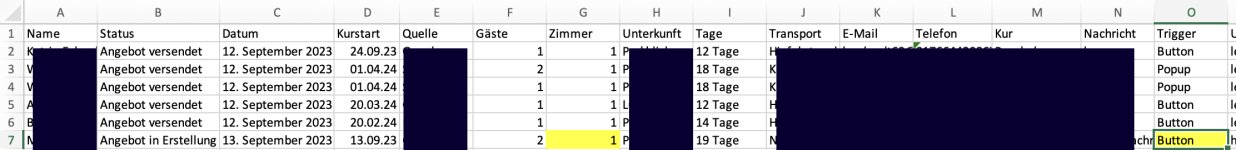Marcel2210
Member
Dear Pabbly Team,
I have an Elementor form which is sending data to my Excel sheet via Pabbly Connect. The task is to create a new row in Excel, which is working. So far so good, the webhook is working and if I send the test data, everything is fine.
Sometimes though, if someone fills in the form on the website and it is not the test data which is send via the Pabbly backend, two columns stay empty in my excel row (marked in yellow on the screenshot). Pabbly does not transfer the data to these specific cells and I cannot find out why. I tried to send the value and also the raw value (where is the difference anyway?) but both did not work out.
Some more information: One of the cells should transfer a number (1, 2 or 3) and the other should transfer a word. Both original input types are dropdown selects in the element or form.
Is this a known issue?
Kind regards
Marcel
I have an Elementor form which is sending data to my Excel sheet via Pabbly Connect. The task is to create a new row in Excel, which is working. So far so good, the webhook is working and if I send the test data, everything is fine.
Sometimes though, if someone fills in the form on the website and it is not the test data which is send via the Pabbly backend, two columns stay empty in my excel row (marked in yellow on the screenshot). Pabbly does not transfer the data to these specific cells and I cannot find out why. I tried to send the value and also the raw value (where is the difference anyway?) but both did not work out.
Some more information: One of the cells should transfer a number (1, 2 or 3) and the other should transfer a word. Both original input types are dropdown selects in the element or form.
Is this a known issue?
Kind regards
Marcel
Attachments
Last edited: