closethedeal
Member
Hello,
I have a workflow titled 'member signup' with one trigger (Wix webhook) and two actions (both in Emailoctopus).
1. Email collected successfully via webhook from Wix
2. 'New Subscriber' Emailoctopus action event adds the email to a specified list (see below image)
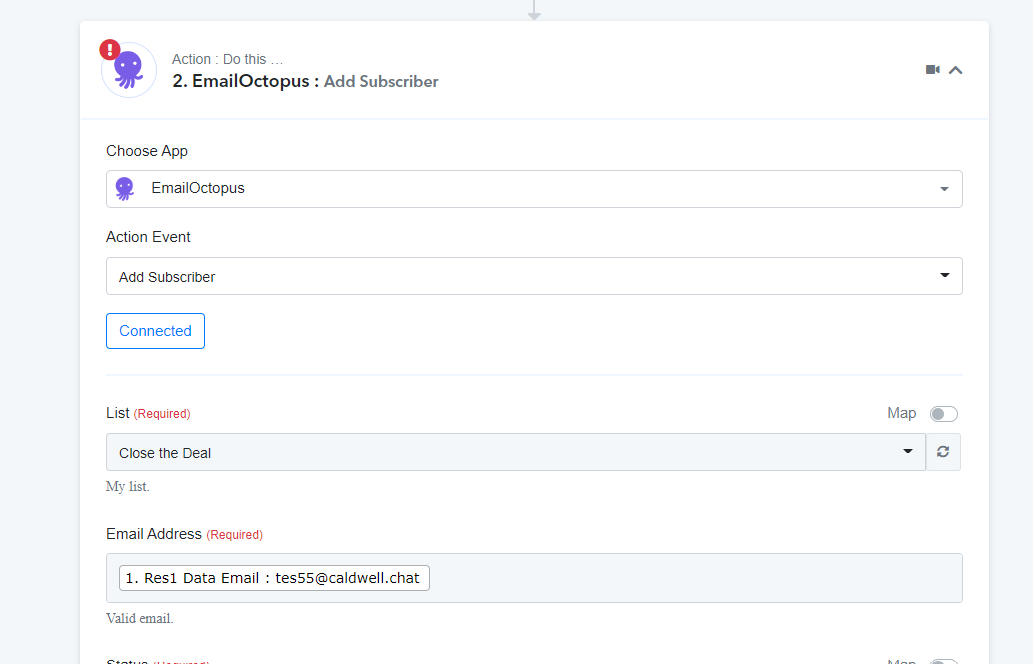
3. I want to unsubscribe the email collected via webhook from Wix in step 1 from another list in Emailoctopus.
How do I go about doing this? The unsubscribe action event is only for specified emails so the Wix-linked email does not show up (see below)
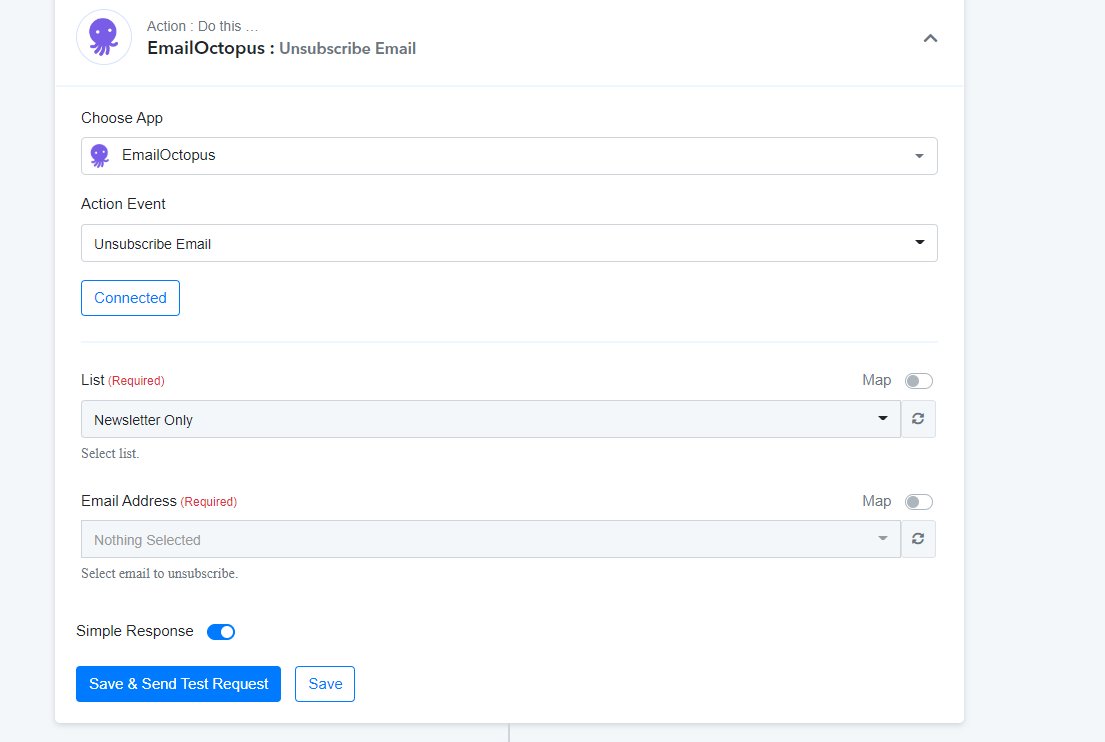
I would appreciate any help. Many thanks
I have a workflow titled 'member signup' with one trigger (Wix webhook) and two actions (both in Emailoctopus).
1. Email collected successfully via webhook from Wix
2. 'New Subscriber' Emailoctopus action event adds the email to a specified list (see below image)
3. I want to unsubscribe the email collected via webhook from Wix in step 1 from another list in Emailoctopus.
How do I go about doing this? The unsubscribe action event is only for specified emails so the Wix-linked email does not show up (see below)
I would appreciate any help. Many thanks

