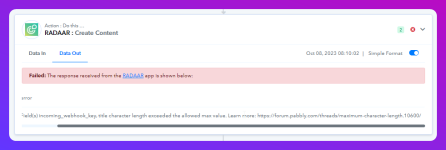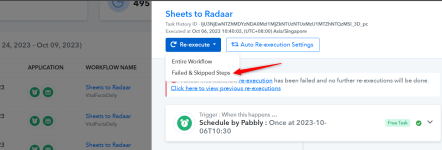- Your Workflow URL
- https://connect.pabbly.com/workflow/mapping/IjU3NjUwNTZmMDYzNTA0MzE1MjZjNTUzYzUxMzUi_pc
- Your Task History ID
- IjU3NjEwNTZhMDYzMjA0MzA1MjZhNTUzNTUxMzM1MTY1NTQzNiI_3D_pc
Dear Pabbly, I encountered this error response when task was executed for Radaar. Never had this issue before. How can we fix this?
Field(s) incoming_webhook_key, title character length exceeded the allowed max value.
Tried seeking support from FB Group, but was referred to the forum for your attention instead.
 www.facebook.com
www.facebook.com
Please advise. Thank you.
Field(s) incoming_webhook_key, title character length exceeded the allowed max value.
Tried seeking support from FB Group, but was referred to the forum for your attention instead.
Log into Facebook
Log into Facebook to start sharing and connecting with your friends, family, and people you know.
 www.facebook.com
www.facebook.com
Please advise. Thank you.