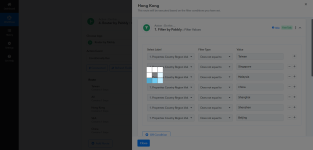tommykhs
Member
The loading time of workflow editing is extremely slow for trigger with hubspot form submission.
It's better when I change to a computer with 32Gb Ram. But it still need to load a long time everytime I edit the following step in Google Chat customized message. And some step even dead loading til not enough RAM warning every time that I can't further it.
For example, the condition of this router. Please improve the speed of the platform. It's really time spending for me to edit the workflow to try many time for loading and save successfully.
 connect.pabbly.com
connect.pabbly.com
It's better when I change to a computer with 32Gb Ram. But it still need to load a long time everytime I edit the following step in Google Chat customized message. And some step even dead loading til not enough RAM warning every time that I can't further it.
For example, the condition of this router. Please improve the speed of the platform. It's really time spending for me to edit the workflow to try many time for loading and save successfully.
Pabbly - Online Marketing & Sales Software
Automate your sales and marketing with Pabbly. Unite email marketing, lead capture, WordPress themes, subscription all at one place.