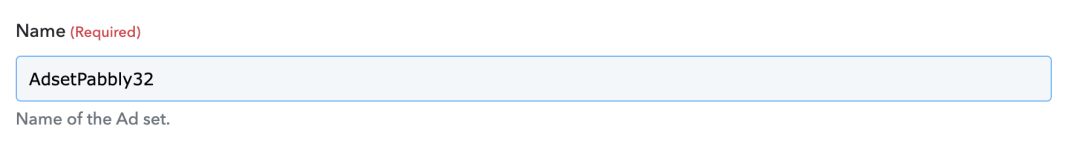dittdesign
Member
When trying to create a new adset, I get an error saying I need to enter the name of the ad set. I have done that as seen in the screenshots 
The workflow name is "Facebook ad" if support wants to check it out.
Also, there is a small bug in the Facebook "Create campaign" action. In the list of Add Account ID's, the name of the Account and the ID do not match up. I choose the name of one of my accounts, but the ID is for one of my other Accounts. So when I create a campaign it will be added to a different account. I have to manually enter the right account ID for it to work.
The workflow name is "Facebook ad" if support wants to check it out.
Also, there is a small bug in the Facebook "Create campaign" action. In the list of Add Account ID's, the name of the Account and the ID do not match up. I choose the name of one of my accounts, but the ID is for one of my other Accounts. So when I create a campaign it will be added to a different account. I have to manually enter the right account ID for it to work.