unamacro
Member
Hello Pabbly, i have a problem setting up the new trigger event for Facebook Lead Ads
I was using the previous trigger Event (New Lead) and i watch your video about the new trigger event.
I try this 2 scenarios:
1. Modify the trigger action in an existing workflow and change it to the new trigger event
2. Create a new workflow with a new Facebook Lead Ads connection an try the new trigger event
In both scenarios the trigger event fails with the following messages:
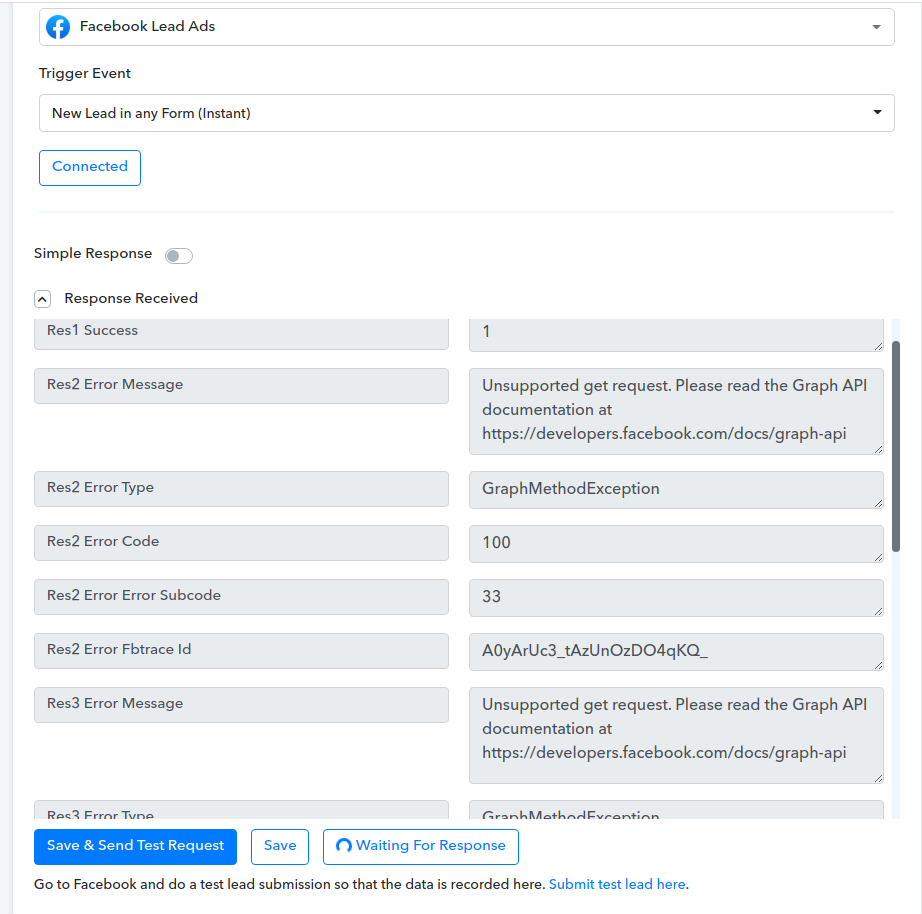
Then i submit the test lead here (anchor link suggested) with the Facebook Tool for 3 different forms and Pabbly did not receive the webhook event data. I waited 10 minutes to check, but no response was received.
Then i try to delete the enterprise app connection with Pabbly from my Facebook Account and retry the process with new Facebook connection, but not succeed.
Thanks for your help, i will be using the previous trigger event until you can help me resolve this issue.
Greetings,
Iván (Unamacro)
I was using the previous trigger Event (New Lead) and i watch your video about the new trigger event.
I try this 2 scenarios:
1. Modify the trigger action in an existing workflow and change it to the new trigger event
2. Create a new workflow with a new Facebook Lead Ads connection an try the new trigger event
In both scenarios the trigger event fails with the following messages:
Then i submit the test lead here (anchor link suggested) with the Facebook Tool for 3 different forms and Pabbly did not receive the webhook event data. I waited 10 minutes to check, but no response was received.
Then i try to delete the enterprise app connection with Pabbly from my Facebook Account and retry the process with new Facebook connection, but not succeed.
Thanks for your help, i will be using the previous trigger event until you can help me resolve this issue.
Greetings,
Iván (Unamacro)

