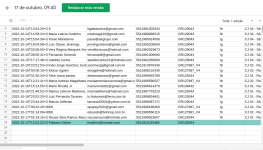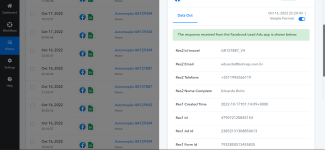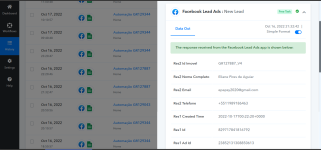fooortes
Member
Hello everybody! I have a workflow that takes the leads from Facebook lead ads and puts them both in a spreadsheet in Google Sheets. Everything works 99% well, however in some entries the column with the username is blank or with a random number. Would anyone know what it could be?