Sureshuser
Member
Dear Pabbly Connect Community,
I am hoping someone can help me troubleshoot an issue I'm having with my Facebook to Zoho CRM lead automation. The automation workflow seems to be failing and Facebook leads are not being automatically registered in my Zoho CRM account.
I have set up the automation using the following workflow:
However, when new leads come in from Facebook, they are not getting transferred to the Zoho CRM leads module. I have attached some screenshots showing my automation workflow as well as screenshots of new Facebook leads that did not transfer over.
Can anyone help me identify what might be going wrong or missing in my automation setup? I want to make sure I have the rules and filters configured properly so that new Facebook leads reliably get added to my Zoho CRM in real time.
Any help or suggestions would be greatly appreciated!
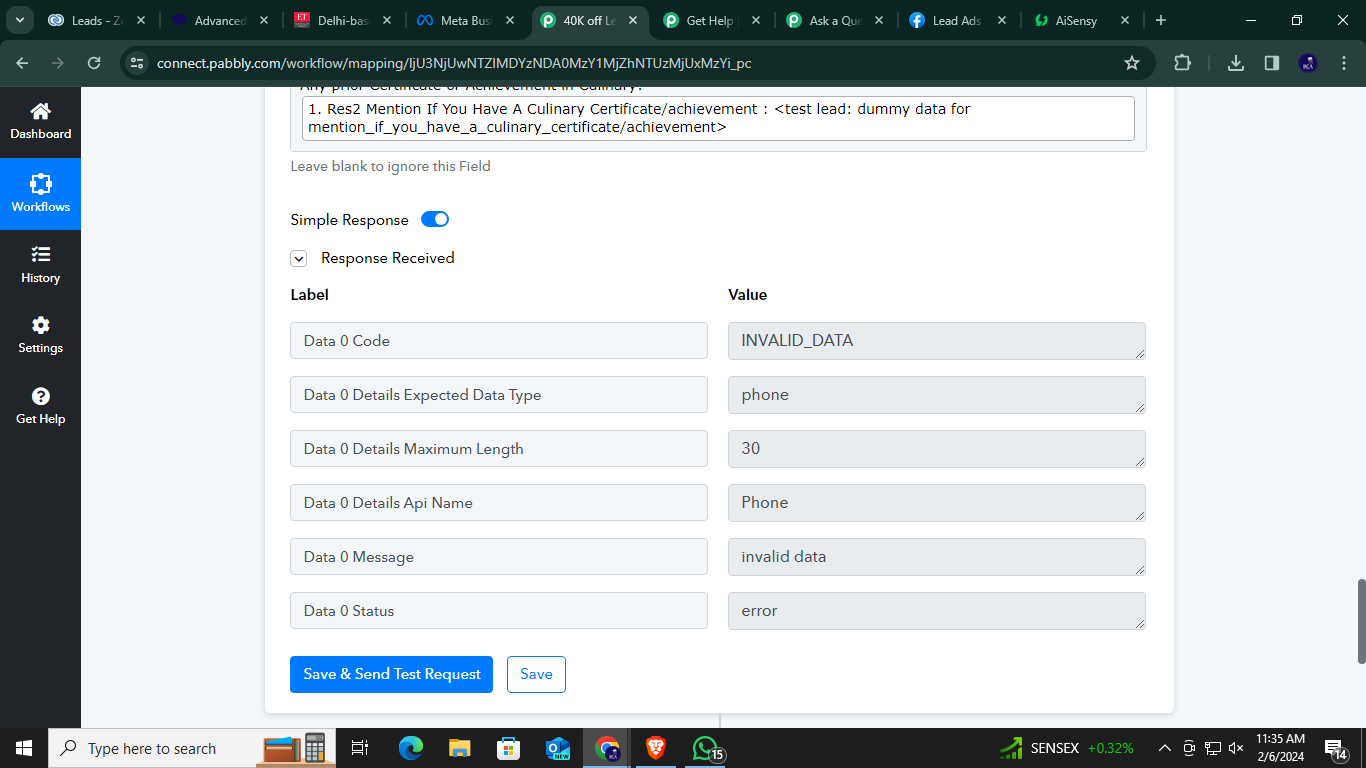
I am hoping someone can help me troubleshoot an issue I'm having with my Facebook to Zoho CRM lead automation. The automation workflow seems to be failing and Facebook leads are not being automatically registered in my Zoho CRM account.
I have set up the automation using the following workflow:
- https://connect.pabbly.com/workflow...eU2tbTwsPUwUFdlRNBjpVVlwmWxYBeg1UCTpcAgcvVzY#
- https://connect.pabbly.com/workflow...JAToBFQUBAFZRIgYcCSVXVFYsUh8DeARBCDsBX1Z-Vjc#
- https://connect.pabbly.com/workflow...fUGgMGAsPB1FRIl1EBDhQU1QuA04BelcGATIIVlB4UjM#
- https://connect.pabbly.com/workflow...eATkKHgIGVAIGdVNKBTlXVAF7WxZTKAFUADMNUwIqUTA#
However, when new leads come in from Facebook, they are not getting transferred to the Zoho CRM leads module. I have attached some screenshots showing my automation workflow as well as screenshots of new Facebook leads that did not transfer over.
Can anyone help me identify what might be going wrong or missing in my automation setup? I want to make sure I have the rules and filters configured properly so that new Facebook leads reliably get added to my Zoho CRM in real time.
Any help or suggestions would be greatly appreciated!

