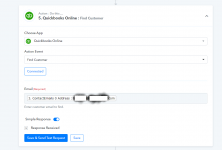twshouston
Member
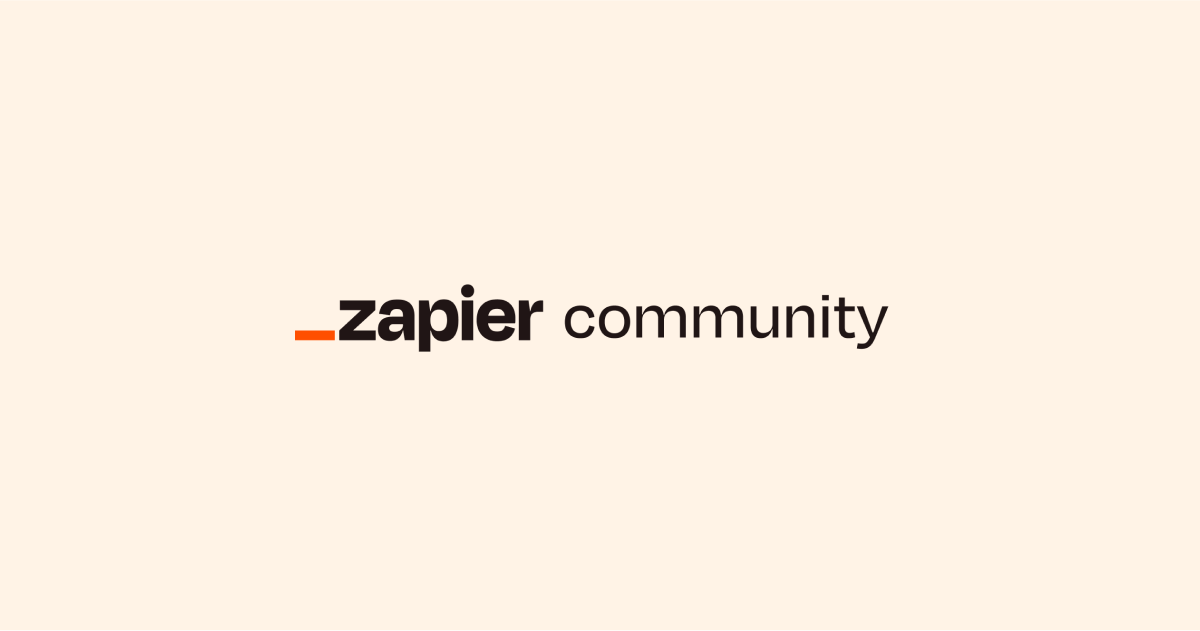
Quickbooks online duplicate name exists | Zapier Community
I am following the procedure for Zapier to check and see if a new customer exists based on email, and then only create a new customer if that customer does not exist. The script worked fine for a while, and now it’s throwing this error that the customer exists and it’s not proceeding. What could...
 community.zapier.com
community.zapier.com
Zapier has a similar functionality.
How can I create something similar in Pabbly-connect?
I have tried using the router function but I am getting error.