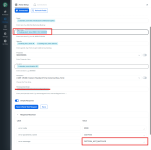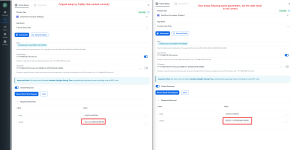- Your Workflow URL
- https://connect.pabbly.com/v2/app/workflow/mapping/IjU3NjYwNTY0MDYzZTA0MzM1MjZiNTUzZDUxMzEi_pc
- Your Task History ID
- https://connect.pabbly.com/task/history?filter_status=applied&filter_by_task_id=IjU3NjUwNTZhMDYzMDA0M2M1MjZiNTUzMDUxMzU1MTY3NTQzNDBmMzki_pc
- Consent to Access & Modify
- I authorize Pabbly Support to log in to my account and make changes to the specified workflow for troubleshooting.
Hello. I am requesting help with this error message. I've included a screenshot of my setup and the error email details below. Thanks in advance for your help!
This email is to notify you that for the workflow "Fluent Booking >> Zoho Meet" , a recent task was not executed due to following error - Step Name: Zoho Meeting > Create a Meeting Connection Name: My Zoho Meeting Accounts Task Error Detail: { "error > code": 2000, "error > parameter_name": "startTime", "error > message": "PATTERN_NOT_MATCHED" } |