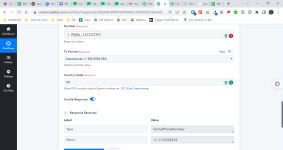currently, our subscribers type in their US phone numbers in any format such as:
111 111 1111
111-111-1111
(111) 111 1111
1 111 111 1111
+1 111 111 1111
etc... is there a way to set it in Pabbly flow so that it converts all variations to a +1 111 111 1111 format, no matter in which way they enter?
thanks
111 111 1111
111-111-1111
(111) 111 1111
1 111 111 1111
+1 111 111 1111
etc... is there a way to set it in Pabbly flow so that it converts all variations to a +1 111 111 1111 format, no matter in which way they enter?
thanks