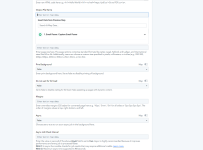MistyMtn
Member
Hello Pabbly folks! I am trying to convert a Amazon Email (HTML) receipt captured from Gmail into a PDF...which is then sent by email as an attachment to the same address each time. For example; Order placed on Amazon/receipt received in Gmail. Gmail is parsed and HTML is converted into PDF. PDF then sent as attachment to my accountant.
What is the most efficient way to do this.
Thank you! Bill
What is the most efficient way to do this.
Thank you! Bill