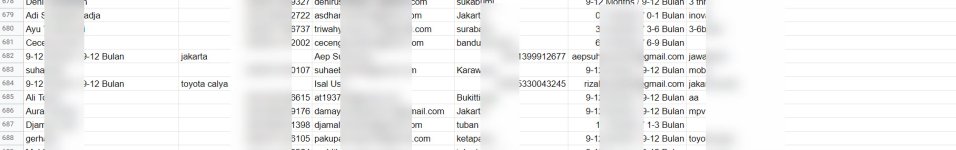Hello,
Here's some fact on my issue:
Integration: Google Leads Ads Form - Google Spreadsheet
i'm having problem on field mapping in Google Ads leads form because sometimes the data order in each column could be different on an another
this could be:
1. Google Ads send data i wrong order field
2. Pabbly process data inaccurately
see attached... some data put in wrong order
Since pabbly work to process received data in fields sequence... how to fix this ?
Thanks
Here's some fact on my issue:
Integration: Google Leads Ads Form - Google Spreadsheet
i'm having problem on field mapping in Google Ads leads form because sometimes the data order in each column could be different on an another
this could be:
1. Google Ads send data i wrong order field
2. Pabbly process data inaccurately
see attached... some data put in wrong order
Since pabbly work to process received data in fields sequence... how to fix this ?
Thanks