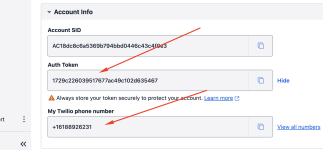Carlos Melo
Member
Hello,
I'm trying to configure Whatsapp Cloud API app of a business facebook account made on Twilio platform but I'm facing the difficulties shown below.
 The message template name field does not show the template that I configured in the Twilio platform. It's empty.
The message template name field does not show the template that I configured in the Twilio platform. It's empty.
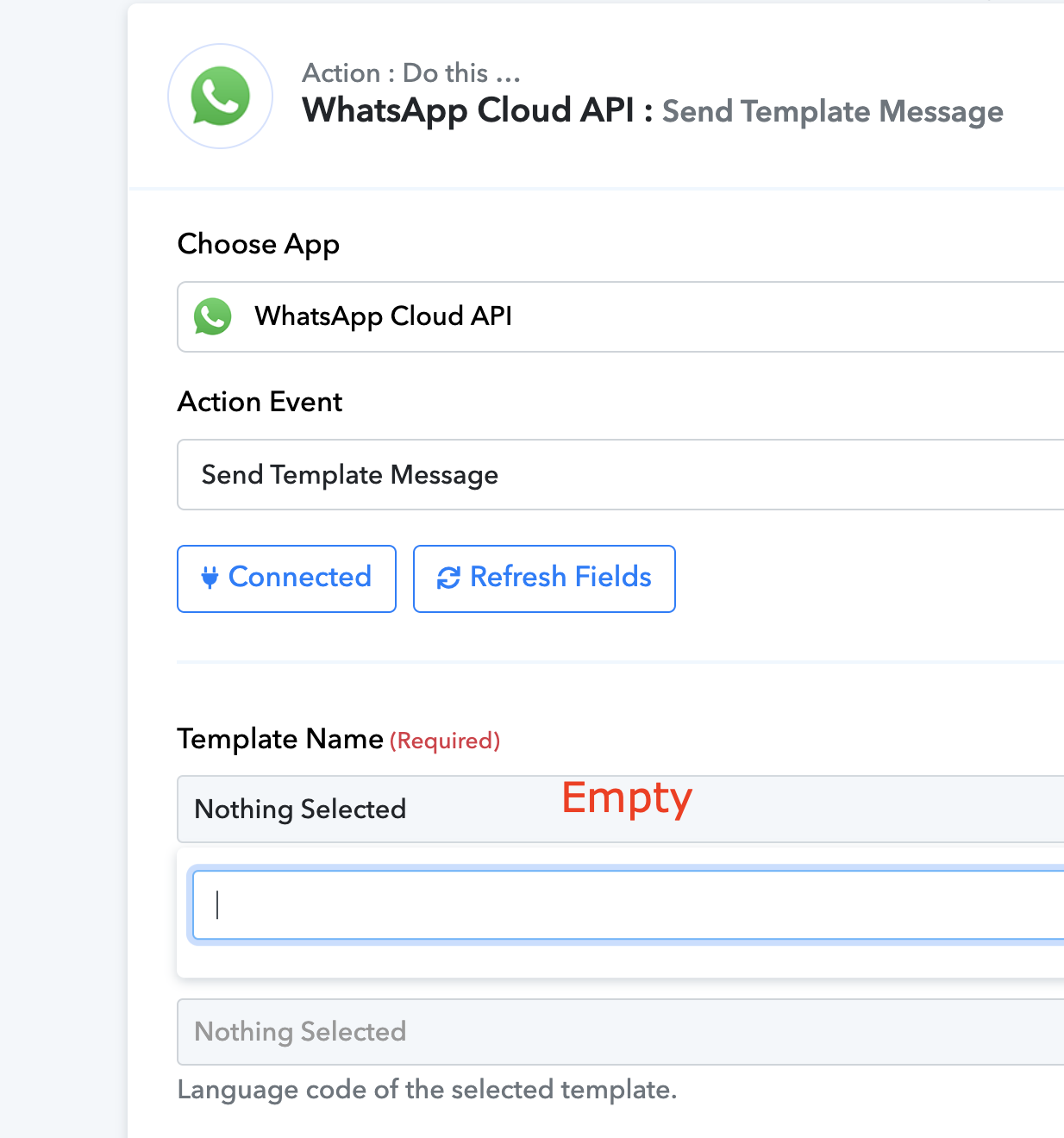
 The configuration of the connection with my Twilio account is as follows:
The configuration of the connection with my Twilio account is as follows:
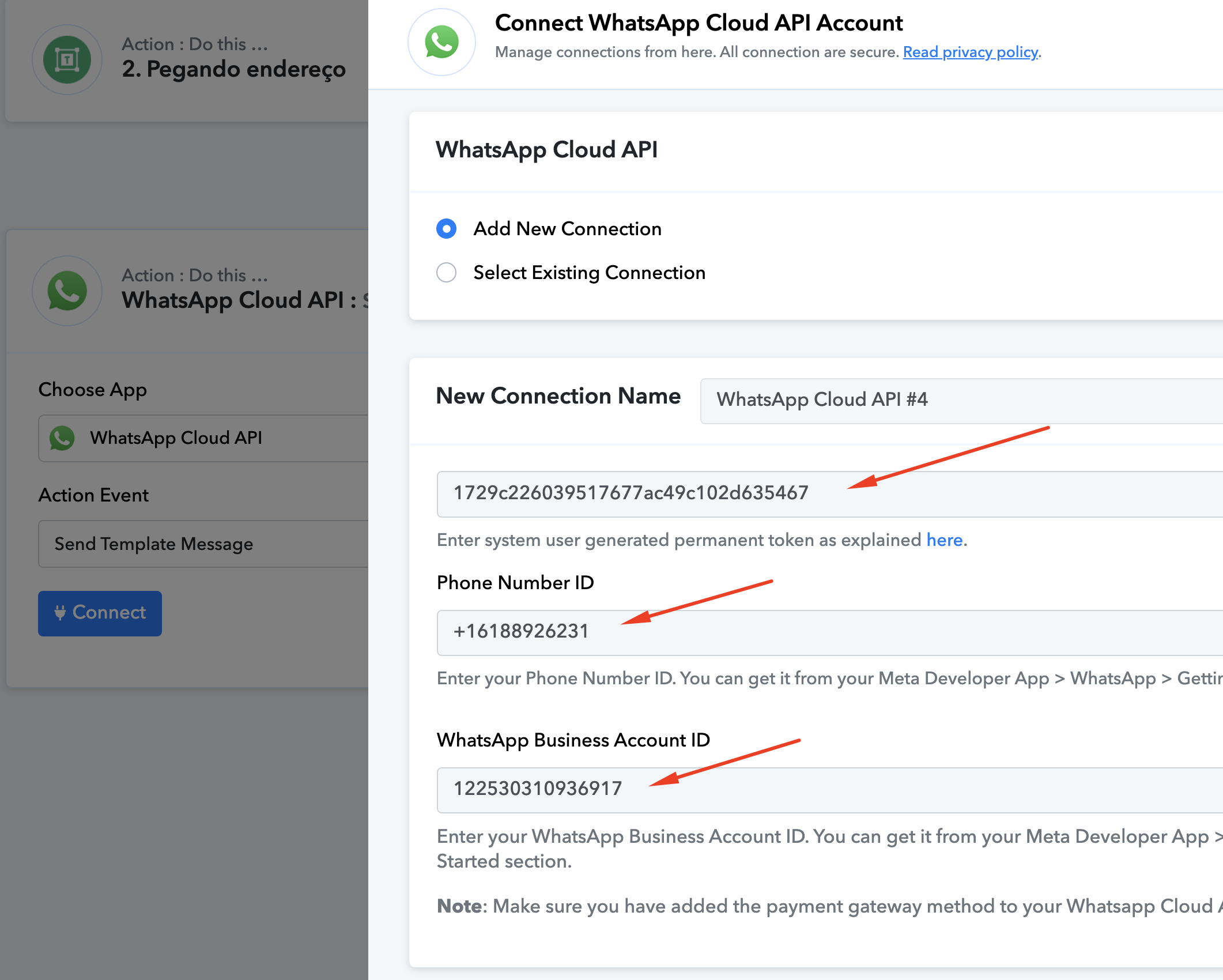
 You can see the correlation between the information provided below.
You can see the correlation between the information provided below.
Token and Phone number:
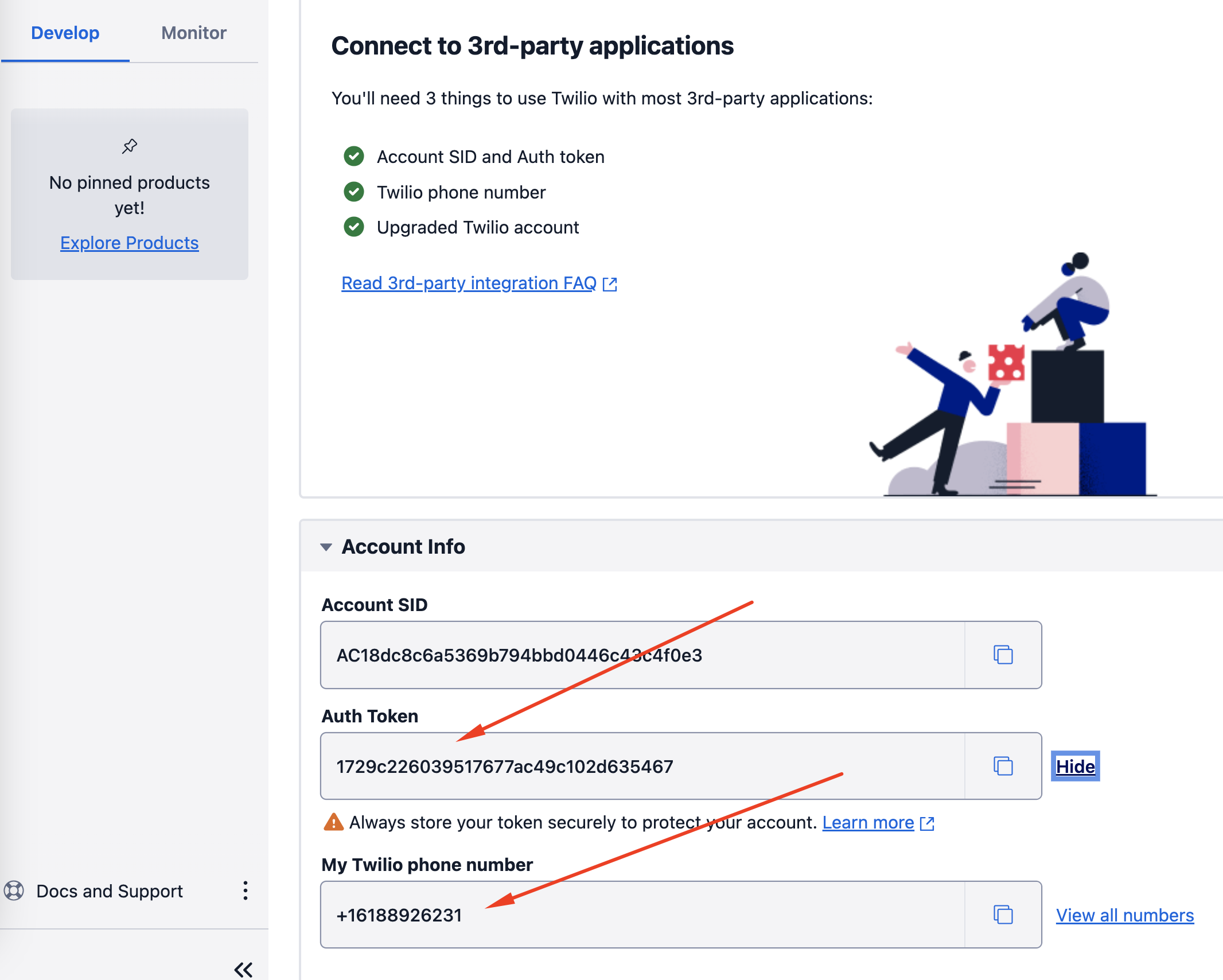
 Whatsapp business account ID:
Whatsapp business account ID:
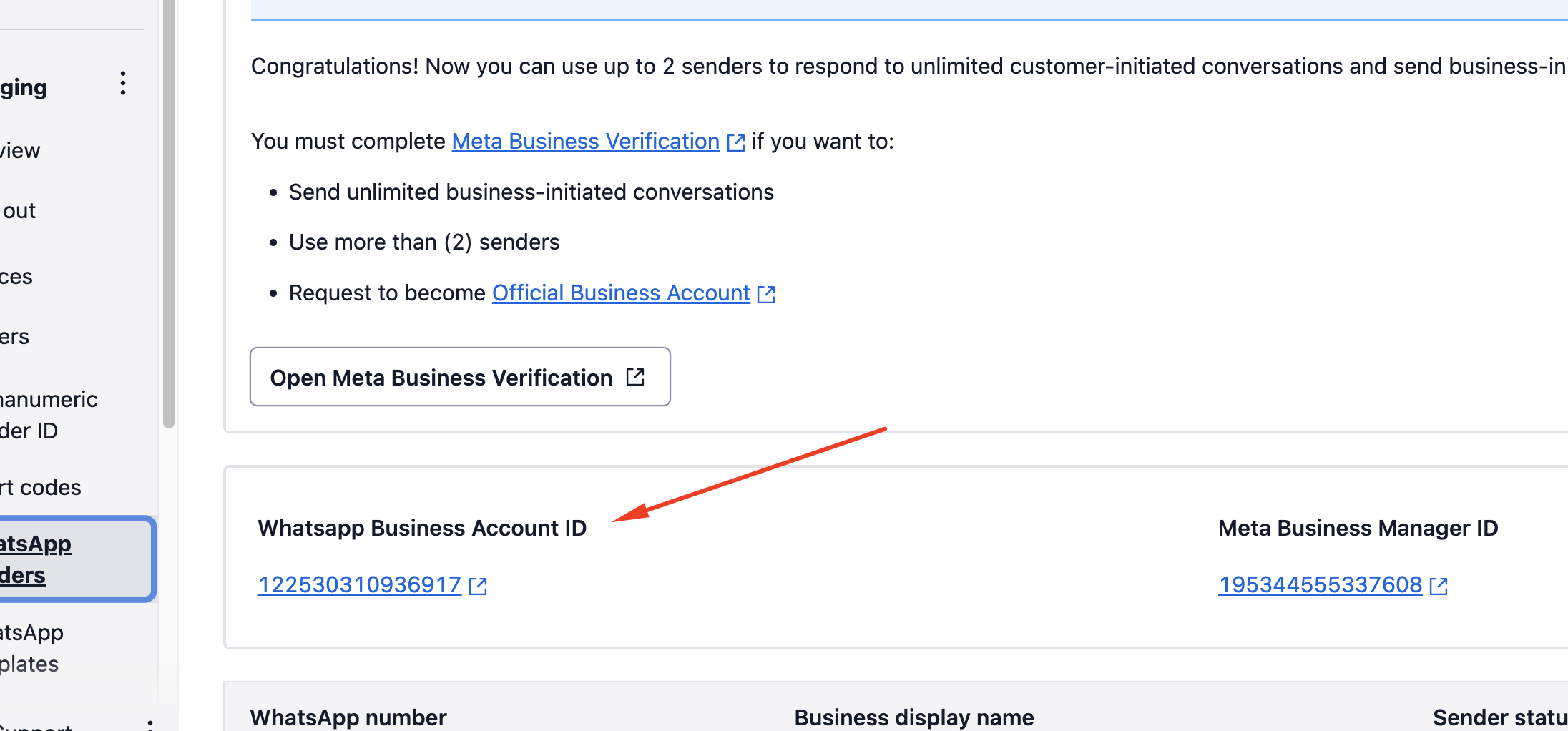
 And finally the sender and message template configured below:
And finally the sender and message template configured below:
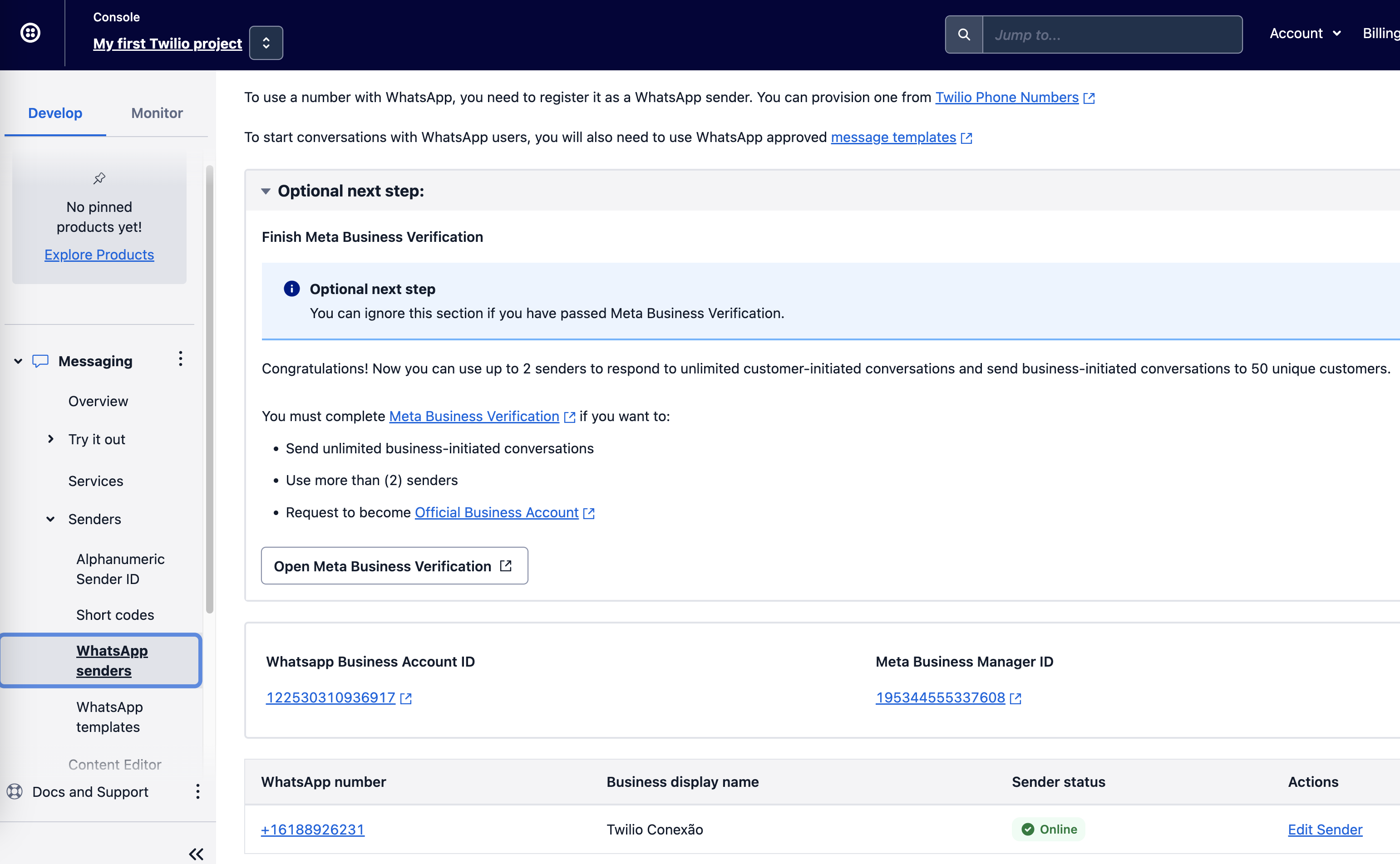
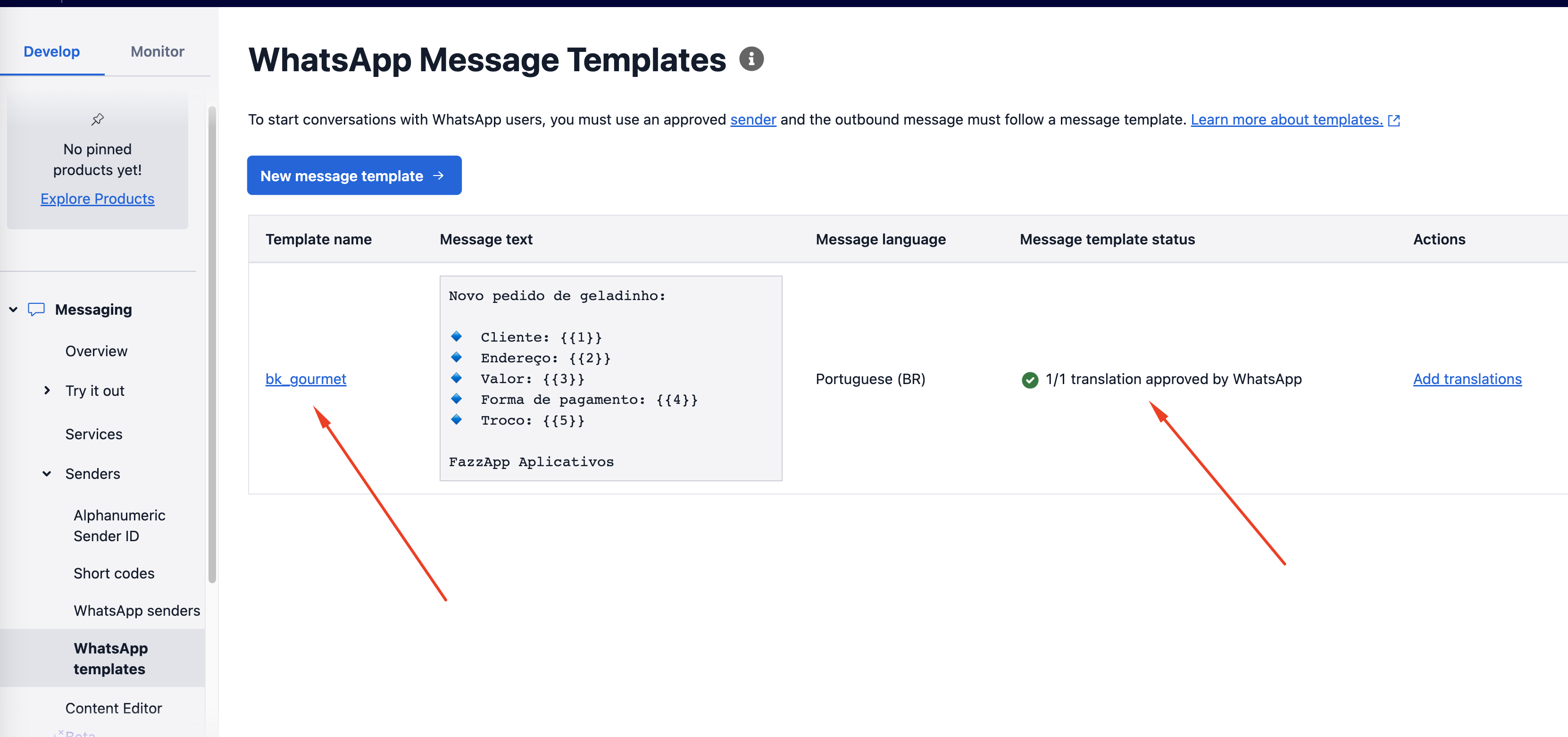
So please tell me where the error is so I can fix this.
Note:
I'm trying to send Whatsapp messages via Twilio because my Twilio phone number is the only one the Facebook developer accepts as working.
If I try to use any phone number of mine, following the video tutorial [
] whatsapp shows me a message saying there is a problem with the number but it doesn't show me what is this problem.
So my solution is this, trying it by Twilio.
Thanks,
Carlos M.
I'm trying to configure Whatsapp Cloud API app of a business facebook account made on Twilio platform but I'm facing the difficulties shown below.
Token and Phone number:
So please tell me where the error is so I can fix this.
Note:
I'm trying to send Whatsapp messages via Twilio because my Twilio phone number is the only one the Facebook developer accepts as working.
If I try to use any phone number of mine, following the video tutorial [
So my solution is this, trying it by Twilio.
Thanks,
Carlos M.