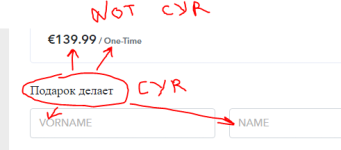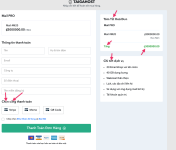anry
Member
Hello.
We can't find how to change fonts by Checkout Customizer? The standard font can't suite us, because they definitely don't support Cyrillic characters... (please see screenshot). The standard fonts characters are Sans-Serif, but if you type Cyrillic - it will be Serif standard Times New Roman font changed...
Best regards,
Tony
We can't find how to change fonts by Checkout Customizer? The standard font can't suite us, because they definitely don't support Cyrillic characters... (please see screenshot). The standard fonts characters are Sans-Serif, but if you type Cyrillic - it will be Serif standard Times New Roman font changed...
Best regards,
Tony