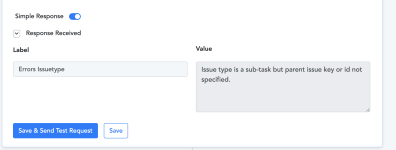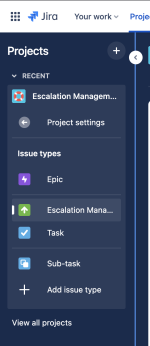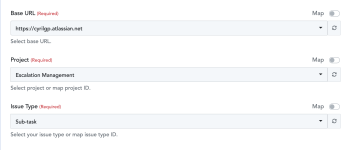- Your Task History ID
- last job that ran, I cant seem to find the ID
I am testing Jira creation using Google forms, everything works fine. However, I can't to create a Subtasks Jira, When I select Subtasks in the Pabbly connect Jira configuration dropdown when I save I get an error
Errors Issuetype = Issue type is a sub-task but parent issue key or id not specified.
How do I get the parent issue Key Id in Jira ? I want to create a subtask ticket so I can associate it with a Task later or even better is I can associate it to a particular parent task that matches a filed like "Customer Name".
Thank you.
Errors Issuetype = Issue type is a sub-task but parent issue key or id not specified.
How do I get the parent issue Key Id in Jira ? I want to create a subtask ticket so I can associate it with a Task later or even better is I can associate it to a particular parent task that matches a filed like "Customer Name".
Thank you.