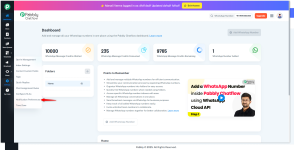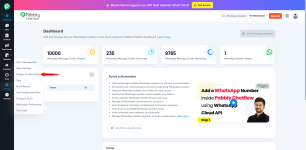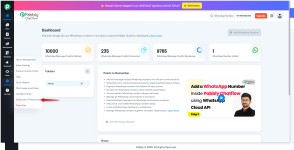Follow these steps to customize your email notification preferences inside your Pabbly Chatflow account and stay informed based on your needs.


Step 1: Log in to Your Pabbly Chatflow Account
Access your Pabbly Chatflow dashboard by signing in with your credentials.Step 2: Navigate to Notification Preferences
- Go to the Settings module.
- In the navigation panel, click on Notification Preferences.
Step 3: Set Your Chat Notification Preferences
- Enable or disable chat notifications.
- These notifications help you stay informed about important user chats that may need manual attention.