Line items in terms of accounting are subsets of individual items/products. For example, “quantity, unit price, amount” are line items of "Invoice".
1. Trigger setup - Capture the response by disabling the simple response switch in order to get an array of line items.
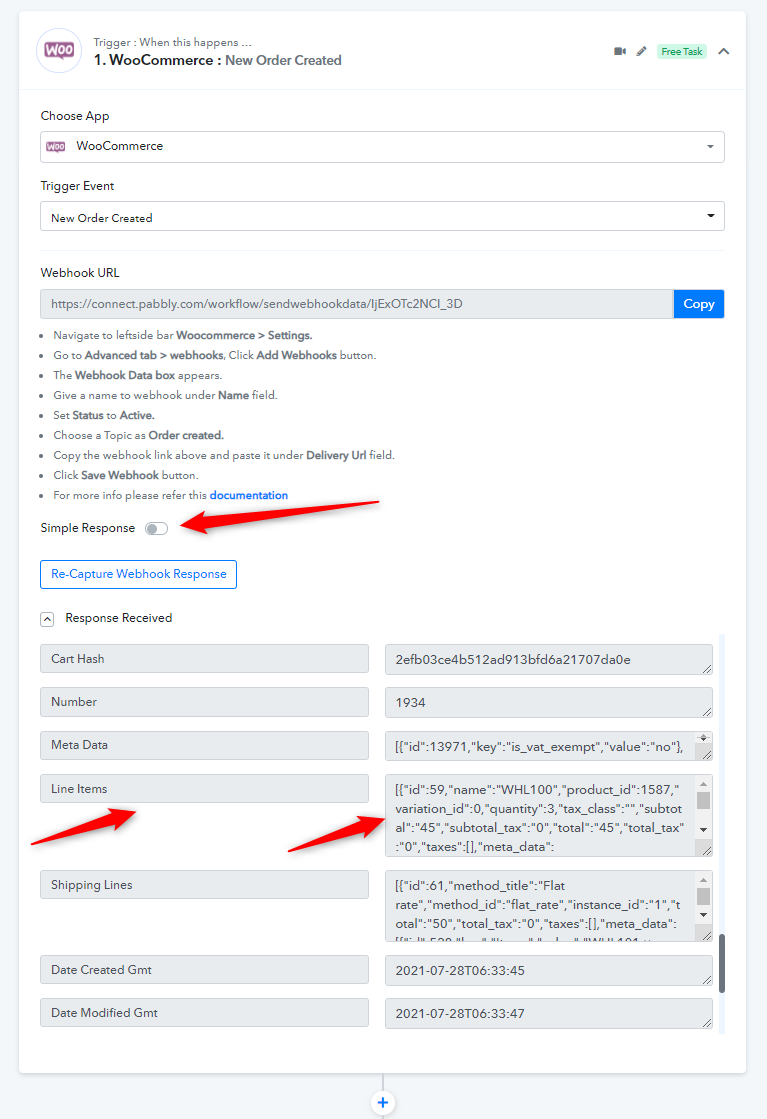
2. Use Data Transformer by Pabbly: Line Itemizer action step and pass the line item array captured in above step.
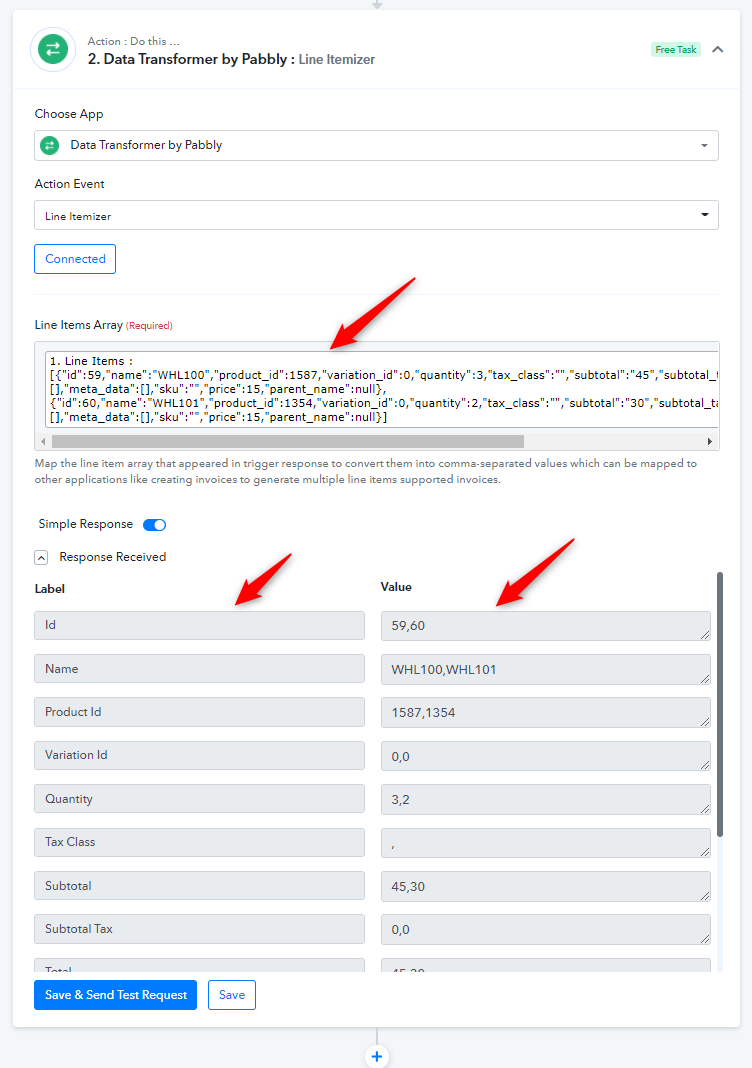
3. Now, you can use your favorite accounting application like: Xero, Quickbooks Online, Plutio etc, that supports multiple line items in their actions.
4. Map the comma-separated values from step 2 to the corresponding line item fields of your app in step 3.
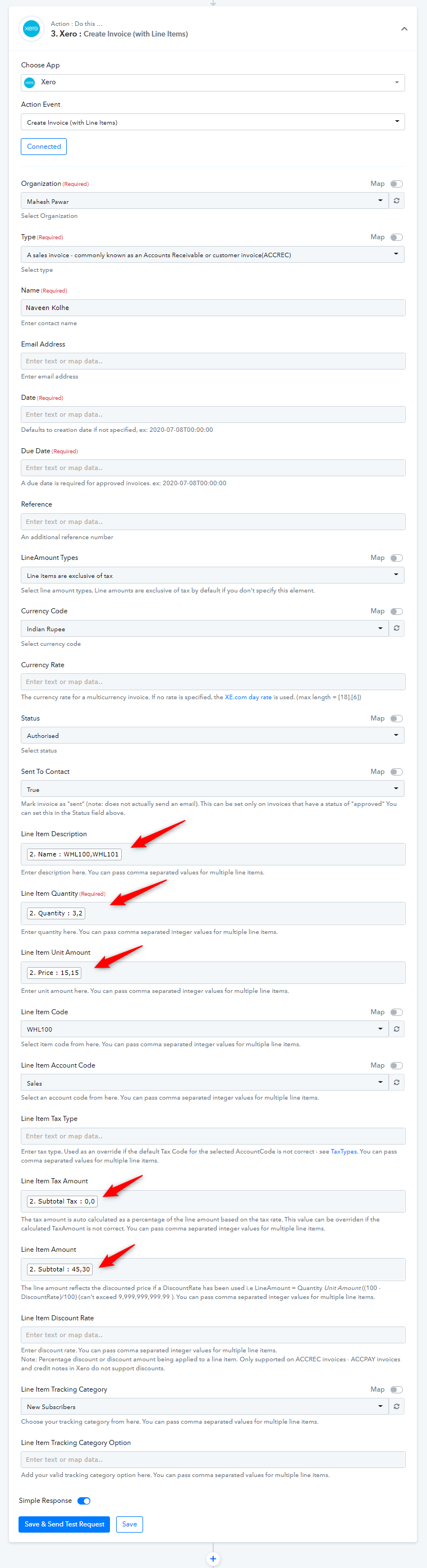
For a detailed explanation of how to use Line Itemizer, please refer to the video below:
1. Trigger setup - Capture the response by disabling the simple response switch in order to get an array of line items.
2. Use Data Transformer by Pabbly: Line Itemizer action step and pass the line item array captured in above step.
3. Now, you can use your favorite accounting application like: Xero, Quickbooks Online, Plutio etc, that supports multiple line items in their actions.
4. Map the comma-separated values from step 2 to the corresponding line item fields of your app in step 3.
For a detailed explanation of how to use Line Itemizer, please refer to the video below:
Last edited by a moderator:

