Hi,
I'm trying to get Instagram to send a post to Discord. I've managed to both connect and send messages to a Discord channel but it is including the link, as well as the media.
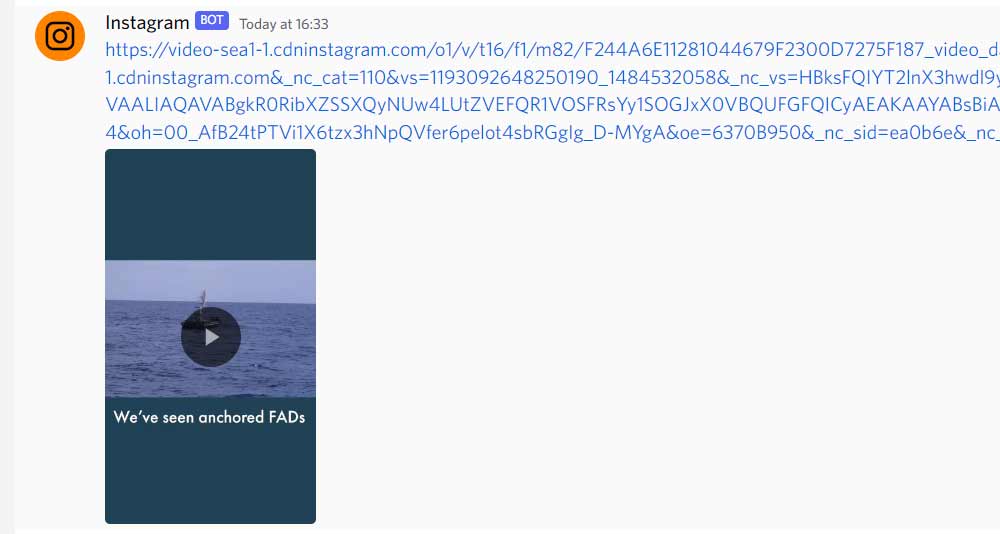
I watched your Insta integration video on YouTube but it appears to be using a different set of drop-downs. The only options I have are Username, Timestamp, Permalink, Media URL, Media Type, and ID.
In my HTML message the only option I can use is Media URL, which posts the video ok but also includes the link. When I run a test post it returns The application processed the request but returned a blank response. Refer to the HTTP status code above for details. The code is 204.
I'm sure there's a simple explanation, but how do I post the media only without the ugly long link?
TIA.
I'm trying to get Instagram to send a post to Discord. I've managed to both connect and send messages to a Discord channel but it is including the link, as well as the media.
I watched your Insta integration video on YouTube but it appears to be using a different set of drop-downs. The only options I have are Username, Timestamp, Permalink, Media URL, Media Type, and ID.
In my HTML message the only option I can use is Media URL, which posts the video ok but also includes the link. When I run a test post it returns The application processed the request but returned a blank response. Refer to the HTTP status code above for details. The code is 204.
I'm sure there's a simple explanation, but how do I post the media only without the ugly long link?
TIA.
Last edited:

