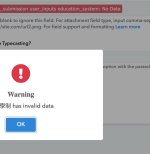blueli
Member
The issue here, I have one workflow for multiple form submissions.
both form have an extra different field therefore i cannot do that right now.
e.g.
Form A: Name, Email, Pet Name
Form B: Name, Email, Child Name
It is like if I have to do that I will need to make Form A like this only to set up the workflow
Form A: Name, Email, Pet Name, Child Name (hidden from frontend)
Would you allow us to click the save button even if the data is missing? Could we also map the data that is not present in the trigger data by following the correct structure for data mapping? It would be great for a use case like this. One workflow with multiple response sources
Thanks
both form have an extra different field therefore i cannot do that right now.
e.g.
Form A: Name, Email, Pet Name
Form B: Name, Email, Child Name
It is like if I have to do that I will need to make Form A like this only to set up the workflow
Form A: Name, Email, Pet Name, Child Name (hidden from frontend)
Would you allow us to click the save button even if the data is missing? Could we also map the data that is not present in the trigger data by following the correct structure for data mapping? It would be great for a use case like this. One workflow with multiple response sources
Thanks