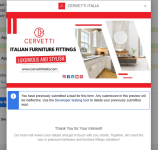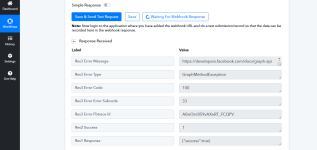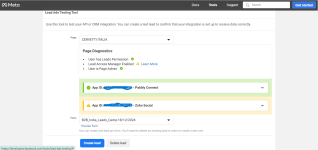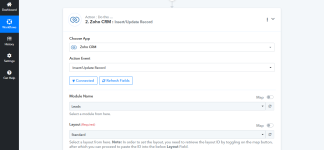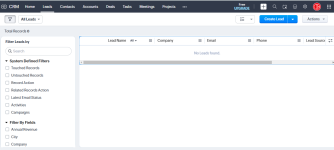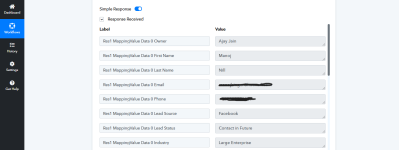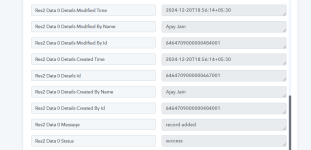- Your Task History ID
- IjU3NjYwNTZmMDYzMjA0MzA1MjZmNTUzNzUxM2Ei_pc
I am experiencing an issue with Facebook Lead Ads integration in Pabbly Connect. Despite following the setup process accurately, I am unable to capture test lead data in Pabbly Connect. Here are the details:
Could you please guide me on how to resolve this issue? Your assistance will be greatly appreciated!
- I have connected my Facebook account and the Cervetti Italia page to Pabbly Connect successfully.
- I am using the Lead Ads Testing Tool (RTU Debugging) in Meta for Developers to send a test lead.
- The Lead Ads Testing Tool indicates that the test lead has been successfully submitted.
- However, in Pabbly Connect, the webhook remains in a "waiting for response" state, and no test data is captured.
- The webhook URL from Pabbly Connect has been correctly added in the Lead Ads setup.
- The correct form is selected in the Lead Ads Testing Tool.
- All required permissions for Pabbly Connect have been granted for the page and ad account.
Could you please guide me on how to resolve this issue? Your assistance will be greatly appreciated!