Hi,
My workflow is here; https://connect.pabbly.com/workflow/mapping/IjU3NjUwNTY5MDYzNjA0Mzc1MjZkNTUzMDUxM2Ii_pc
The woocommerce order is sent to Monday. I would like the line items to be numbered. In Monday.com I have these columns 'LineItemNo' and 'LineNo'
If there are 6 items in the woocommerce order the array get count function puts '6' in the 'LineItemNo'. So there are 6 lines in Monday.com all with '6' in 'LineItemNo'
I would like each line in Monday.com numbered with the line items from the woocommerce order and entered in to 'LineNo'. So each line would like like the attached.
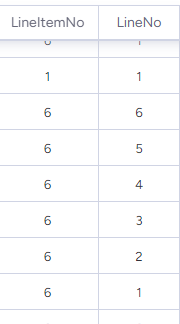
How do I achieve this please?
Thank you
My workflow is here; https://connect.pabbly.com/workflow/mapping/IjU3NjUwNTY5MDYzNjA0Mzc1MjZkNTUzMDUxM2Ii_pc
The woocommerce order is sent to Monday. I would like the line items to be numbered. In Monday.com I have these columns 'LineItemNo' and 'LineNo'
If there are 6 items in the woocommerce order the array get count function puts '6' in the 'LineItemNo'. So there are 6 lines in Monday.com all with '6' in 'LineItemNo'
I would like each line in Monday.com numbered with the line items from the woocommerce order and entered in to 'LineNo'. So each line would like like the attached.
How do I achieve this please?
Thank you

