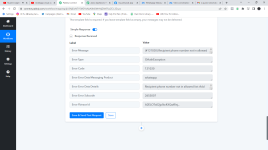anto
Member
"error > message": "(#131030) Recipient phone number not in allowed list",
"error > type": "OAuthException",
"error > code": 131030,
"error > error_data > messaging_product": "whatsapp",
"error > error_data > details": "Recipient phone number not in allowed list: Add recipient phone number to recipient list and try again.",
"error > error_subcode": 2655007,
"error > fbtrace_id": "APivskjpLoVZENCfU5ZSUUh"
}
"error > type": "OAuthException",
"error > code": 131030,
"error > error_data > messaging_product": "whatsapp",
"error > error_data > details": "Recipient phone number not in allowed list: Add recipient phone number to recipient list and try again.",
"error > error_subcode": 2655007,
"error > fbtrace_id": "APivskjpLoVZENCfU5ZSUUh"
}