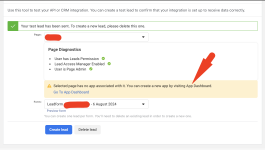yang_yang74
Member
hi im getting this error when connecting Lead Form. Any idea how to fix it?
(#200) User does not have sufficient administrative permission for this action on this page. If the page business requires Two Factor Authentication, the user also needs to enable Two Factor Authentication.

(#200) User does not have sufficient administrative permission for this action on this page. If the page business requires Two Factor Authentication, the user also needs to enable Two Factor Authentication.