sachinites
Member
- Your Task History ID
- IjU3NjMwNTZhMDYzNjA0MzE1MjY5NTUzMDUxMzQ1MTZiNTQzNyI_3D_pc
Hi, My workflow was working fine earlier, and without changing anything, workflow is failing to post on linkedin.
I am posting on two linkedIn account, the other one is working fine.
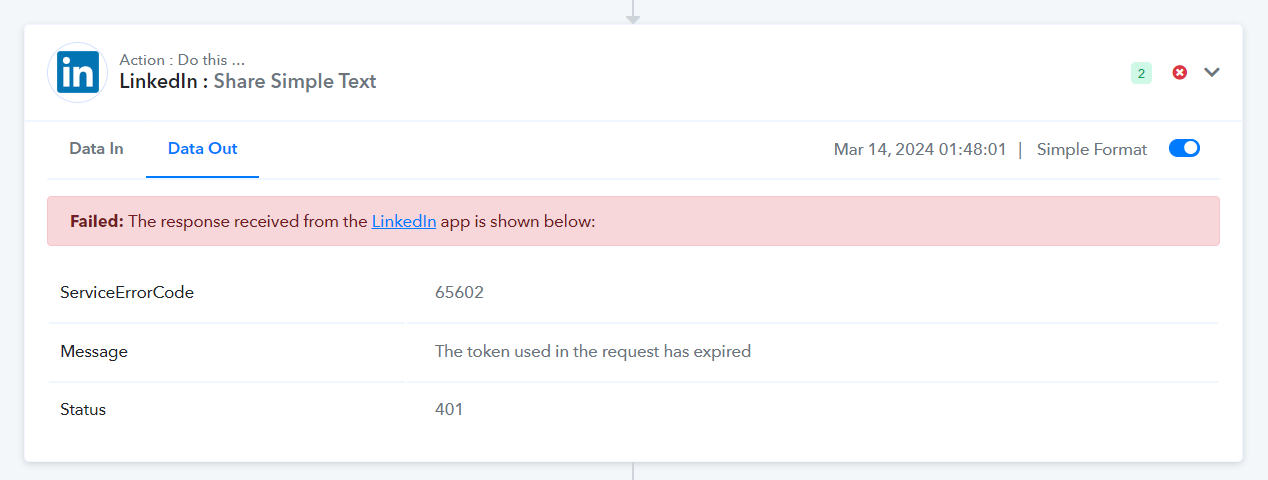
In the same workflow, the posting to FB group is also stopped with below error.
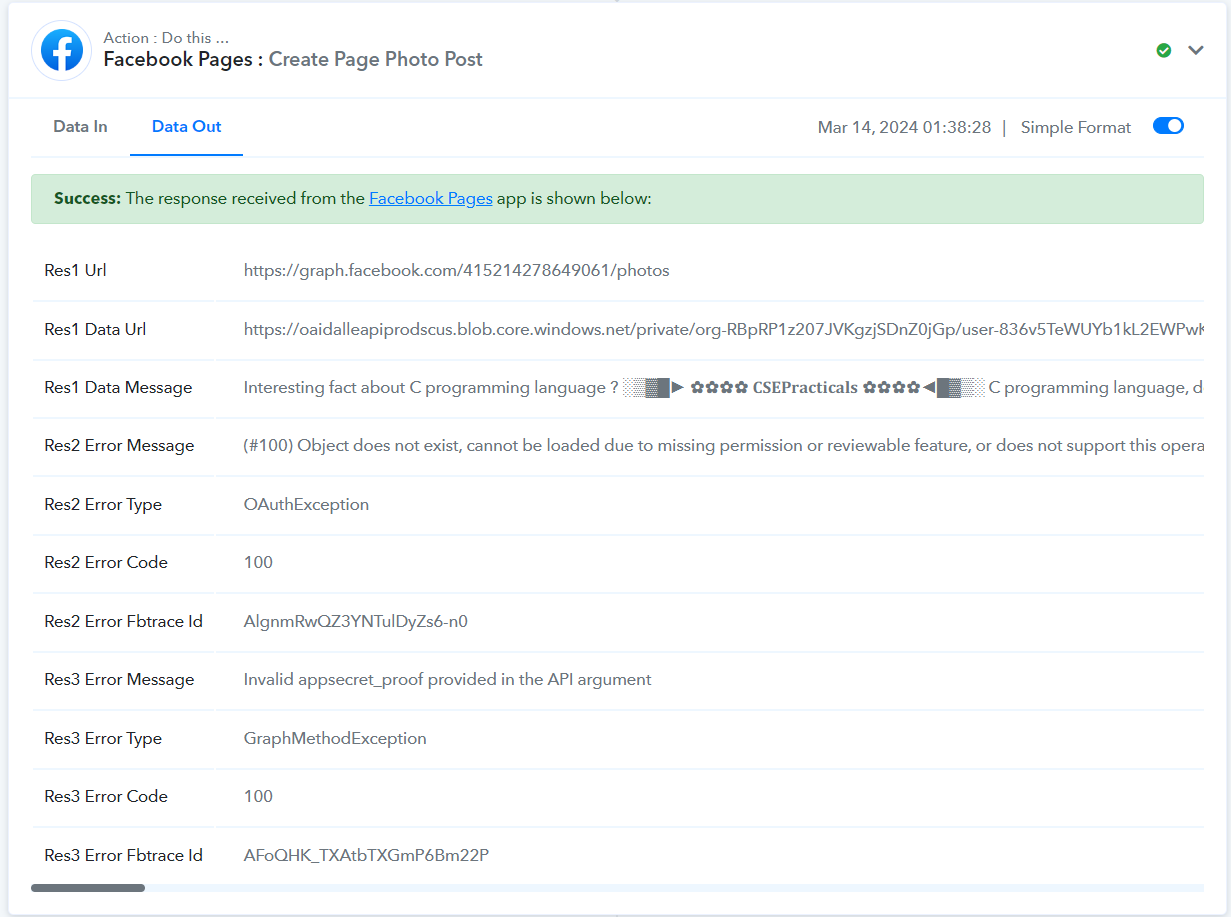
And then in the final step, I am posting to Twitter also, but twitter post is always rejected saying "car limit exceeded" , though i have twitter paid account where
it says "your tweet is too long" error.
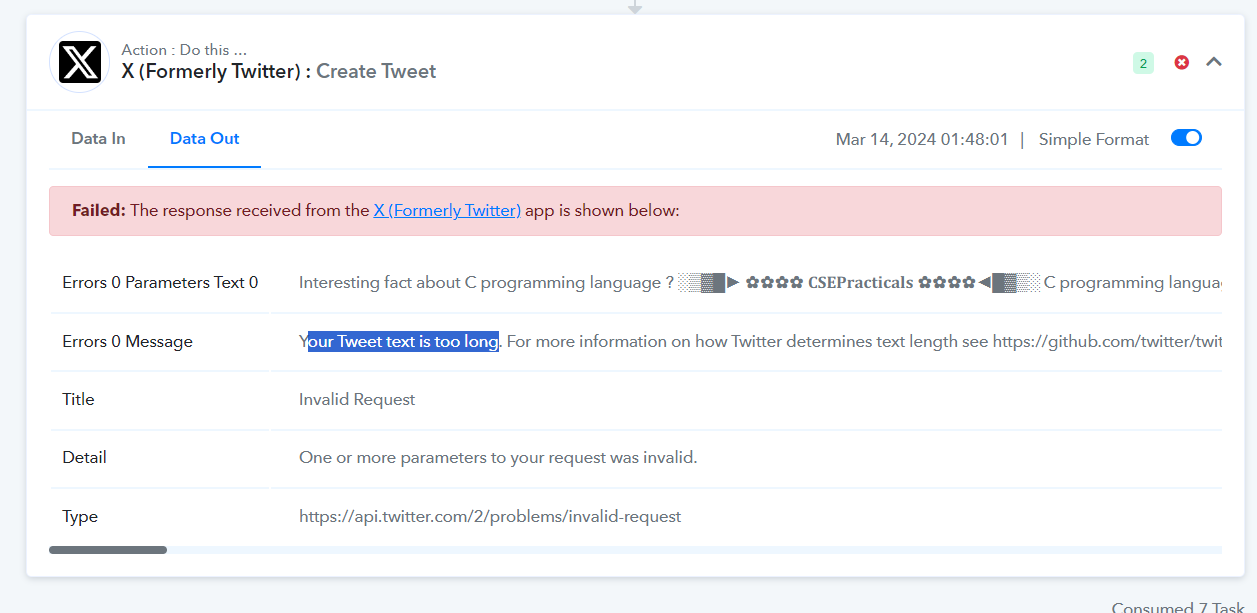
This is the workflow task history ID :
IjU3NjMwNTZhMDYzNjA0MzE1MjY5NTUzMDUxMzQ1MTZiNTQzNyI_3D_pc
Pls help.
I am posting on two linkedIn account, the other one is working fine.
In the same workflow, the posting to FB group is also stopped with below error.
And then in the final step, I am posting to Twitter also, but twitter post is always rejected saying "car limit exceeded" , though i have twitter paid account where
it says "your tweet is too long" error.
This is the workflow task history ID :
IjU3NjMwNTZhMDYzNjA0MzE1MjY5NTUzMDUxMzQ1MTZiNTQzNyI_3D_pc
Pls help.


