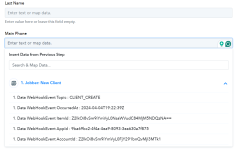Hi I'm new to Pabbly trying to set up my first workflow. I'm trying to link Jobber, when a new client is set up, to a Google Sheet showing the Name Address etc. The workflow seems to be working requests ok but no data fields to be seen How can I send you details of whats happening so you can hopefully tell me what I'm doing wrong Thanks Eddie
-
Instructions to Ask a Question
For any assistance, please click the "Ask a Question" button and select the Pabbly product for which you require support.
We offer seven comprehensive applications designed to help you efficiently manage and grow your business:
- Pabbly Connect
- Pabbly Subscription Billing
- Pabbly Email Marketing
- Pabbly Form Builder
- Pabbly Email Verification
- Pabbly Hook
- Pabbly Chatflow
Our support team endeavors to respond within 24 business hours (Monday to Friday, 10:00 AM to 6:00 PM IST). We appreciate your understanding and patience.
You are using an out of date browser. It may not display this or other websites correctly.
You should upgrade or use an alternative browser.
You should upgrade or use an alternative browser.
Linking Jobber to Google Sheet
- Thread starter EdRhone
- Start date
P
Pabblymember11
Guest
Hey @EdRhone
It seems that during the configuration of Google Sheets, you may have missed adding the column in your sheets, resulting in the fields not being populated in the action step.
Please ensure to add the columns in your Google Sheets and then try again.
(Watch the second part of the video)
It seems that during the configuration of Google Sheets, you may have missed adding the column in your sheets, resulting in the fields not being populated in the action step.
Please ensure to add the columns in your Google Sheets and then try again.
(Watch the second part of the video)
P
Pabblymember11
Guest
We are checking on it, to get the details of the client for the trigger response.
P
Pabblymember11
Guest
As reported by the integration team, the trigger endpoints are not publicly available, and the API reference doesn't share these endpoints with us. Therefore, at this time, it is not possible to retrieve the data the user is requesting.
However, we are actively working to obtain these endpoints from their team and will update you as soon as there is any progress.
However, we are actively working to obtain these endpoints from their team and will update you as soon as there is any progress.
P
Pabblymember11
Guest
It’s not that Jobber doesn’t work with Pabbly. The integration simply isn’t natively available yet, as Jobber hasn’t made their API documentation publicly accessible for direct integration. However, our team is actively working to add this integration to the platform.
Hello @nouman915,
Currently, there are no updates on the Jobber integration. However, integrating it is in our pipeline.
In the meantime, you can use the API via Pabbly. While we do not have a specific guide for using the API with Jobber, you can refer to this tutorial to learn how to use APIs in Pabbly:
.
Currently, there are no updates on the Jobber integration. However, integrating it is in our pipeline.
In the meantime, you can use the API via Pabbly. While we do not have a specific guide for using the API with Jobber, you can refer to this tutorial to learn how to use APIs in Pabbly:
nouman915
Member
Thanks
Hello @nouman915,
Currently, there are no updates on the Jobber integration. However, integrating it is in our pipeline.
In the meantime, you can use the API via Pabbly. While we do not have a specific guide for using the API with Jobber, you can refer to this tutorial to learn how to use APIs in Pabbly:.
Hello @Chappo,
We have replied to you over another thread, please refer to it for further discussions - https://forum.pabbly.com/threads/jobber-integration.24262/
We have replied to you over another thread, please refer to it for further discussions - https://forum.pabbly.com/threads/jobber-integration.24262/
Similar threads
- Replies
- 4
- Views
- 565