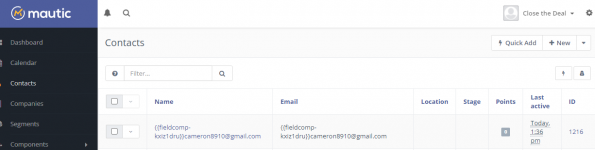closethedeal
Member
Hi,
I am connecting Wix Forms with Mautic.
I would like to create/update a new contact whenever a new form is submitted in Wix (image 1). I currently have 2 forms collecting emails in Wix.
When filling out details for the integration, I included both email fields because if I only included 1, it was only taking data from 1 form and not the other. (image 2).
However, when I do this, Mautic doesn't recognize to leave the unfilled field blank and the email data is unusable in this format. (image 3)
I am aware I could just create another workflow (and have 1 workflow/form). However, Wix has limits on 'automations' and Webhook connections on my current plan and I am at the limit currently.
Is there a way to fix my above solution within the same workflow?
I am connecting Wix Forms with Mautic.
I would like to create/update a new contact whenever a new form is submitted in Wix (image 1). I currently have 2 forms collecting emails in Wix.
When filling out details for the integration, I included both email fields because if I only included 1, it was only taking data from 1 form and not the other. (image 2).
However, when I do this, Mautic doesn't recognize to leave the unfilled field blank and the email data is unusable in this format. (image 3)
I am aware I could just create another workflow (and have 1 workflow/form). However, Wix has limits on 'automations' and Webhook connections on my current plan and I am at the limit currently.
Is there a way to fix my above solution within the same workflow?