S
Sonam
Guest
Pabbly Subscription Billing allows displaying all plans on a single checkout page via the Multiplan feature. The overview looks like below -
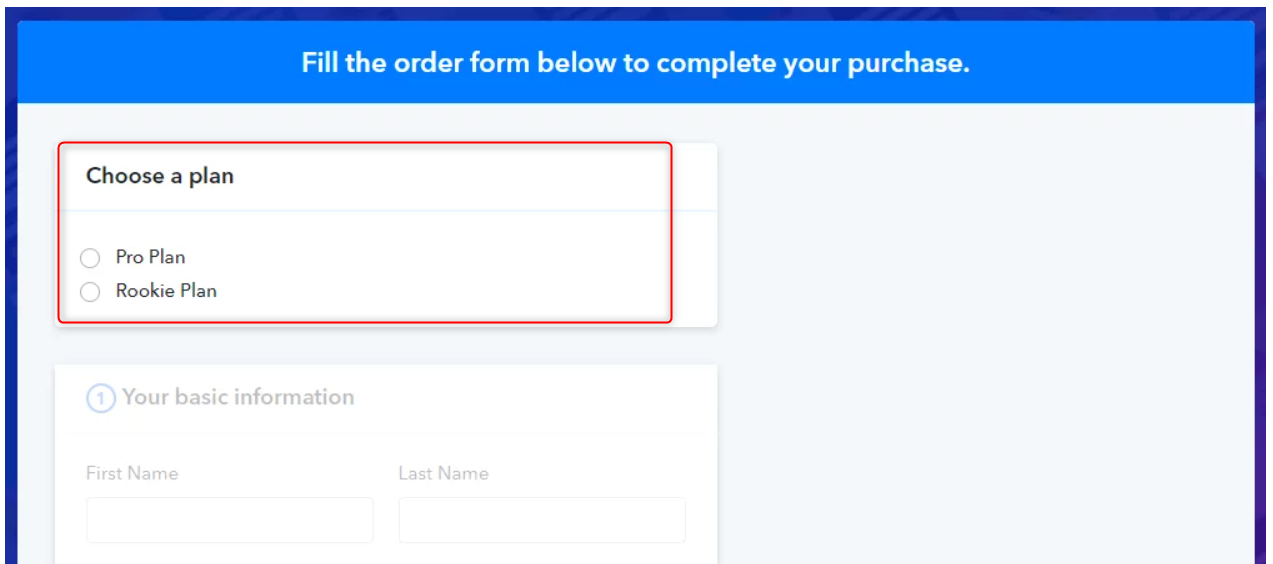
Therefore, a specific checkout page will be displayed while selecting a different plan. (If you have customized the checkout page individually) As currently, there is no specific path to customize the Multiplan checkout.
However, there is a unique option available on the checkout customizer that allows editing the above "Choose a plan" term on the Multiplan checkout page.
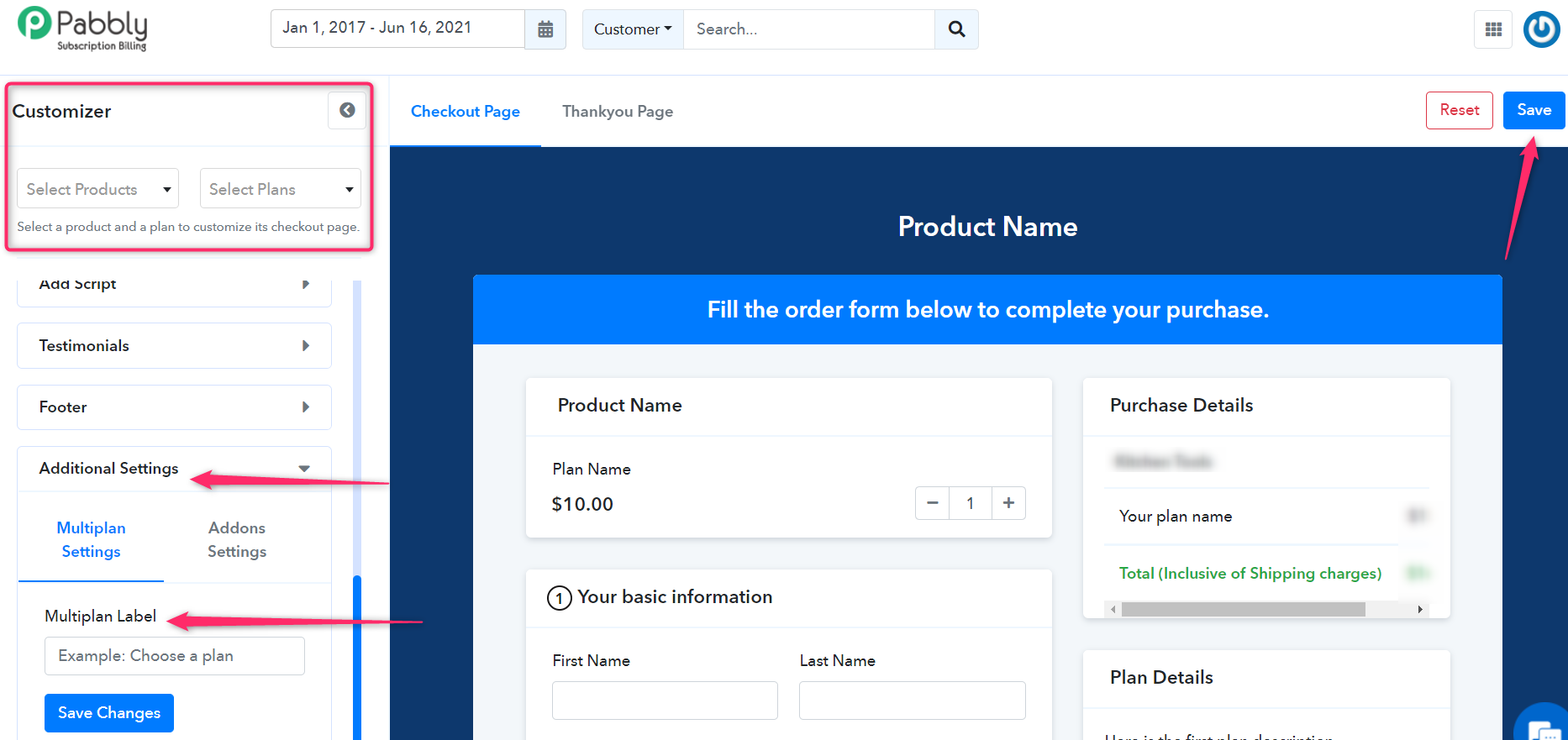
Similarly, we can choose the display type for multiple plans while creating a Multiplan Checkout -
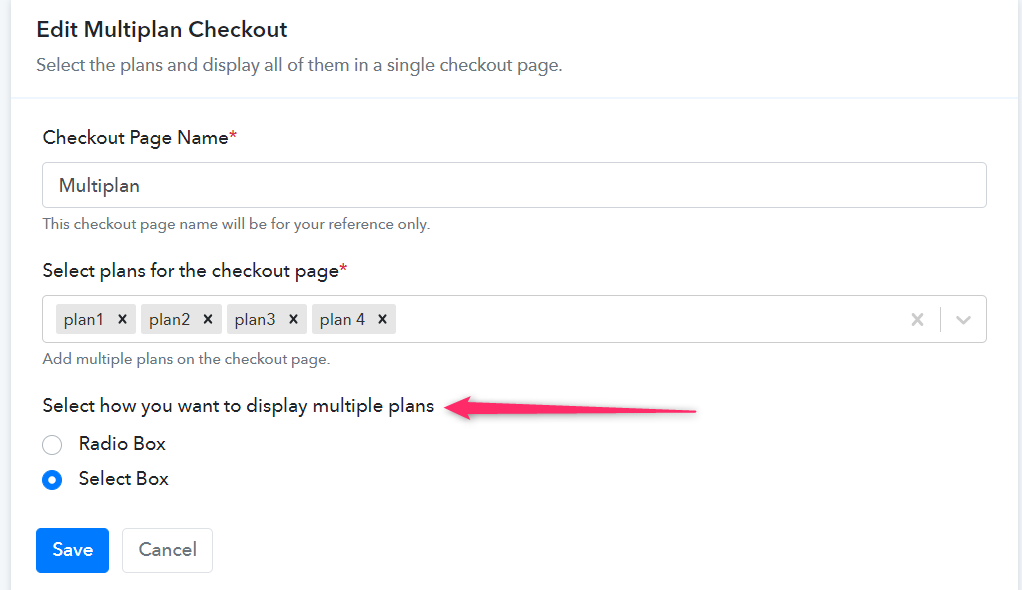
Hence, following the above steps, we can manage the Multiplan Checkout Customization accordingly in Pabbly Subscription Billing.
For reference, please follow this post to locate the Multiplan Option in the Pabbly account - https://forum.pabbly.com/threads/psb-updates-shifted-existing-menus-to-a-new-position.265/
Therefore, a specific checkout page will be displayed while selecting a different plan. (If you have customized the checkout page individually) As currently, there is no specific path to customize the Multiplan checkout.
However, there is a unique option available on the checkout customizer that allows editing the above "Choose a plan" term on the Multiplan checkout page.
Similarly, we can choose the display type for multiple plans while creating a Multiplan Checkout -
Hence, following the above steps, we can manage the Multiplan Checkout Customization accordingly in Pabbly Subscription Billing.
For reference, please follow this post to locate the Multiplan Option in the Pabbly account - https://forum.pabbly.com/threads/psb-updates-shifted-existing-menus-to-a-new-position.265/
Last edited by a moderator:
