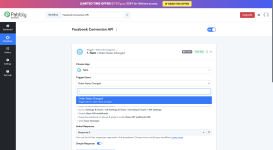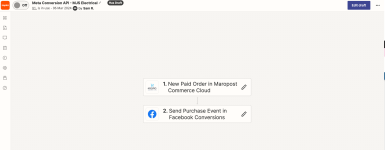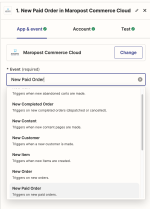shaw16
Member
Hey there!
Glad to see that Pabbly Connect also has an integration with Neto. However, the trigger is weirdly only restricted to 'Order Status Changed'. Since the integration already exists, triggers in the 3rd screenshot would help in establishing Facebook Conversion API.
As an agency with clients having 200+ orders a day, Zapier is very expensive to maintain and Pabbly Connect may be a really good platform.
Glad to see that Pabbly Connect also has an integration with Neto. However, the trigger is weirdly only restricted to 'Order Status Changed'. Since the integration already exists, triggers in the 3rd screenshot would help in establishing Facebook Conversion API.
As an agency with clients having 200+ orders a day, Zapier is very expensive to maintain and Pabbly Connect may be a really good platform.