alaa bebar
Member
need help setting my conversion API for meta ads.
here's the workflow I have created :https://connect.pabbly.com/workflow/mapping/IjU3NjUwNTZiMDYzZTA0MzI1MjY0NTUzMTUxMzMi_pc
need help with this part :
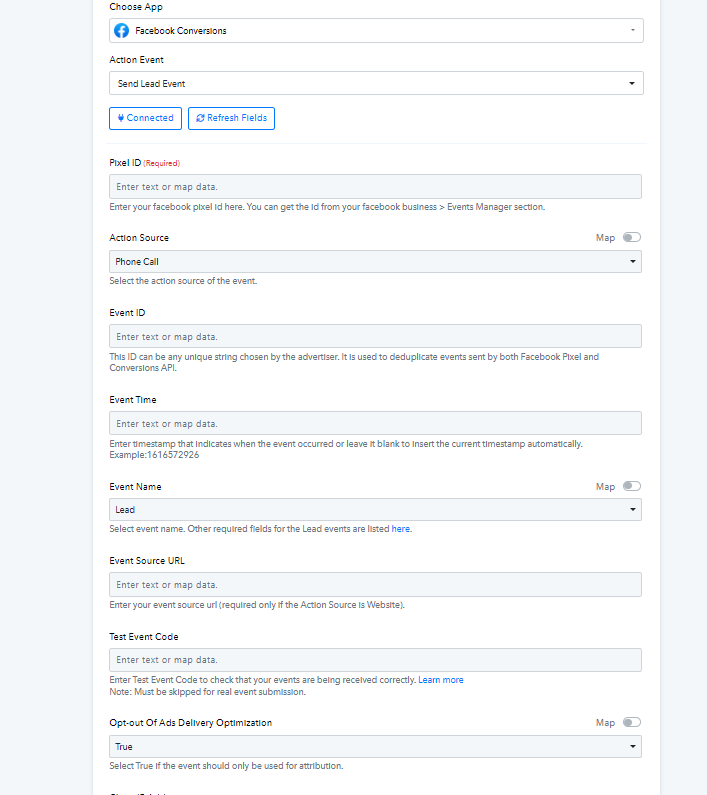
here's the workflow I have created :https://connect.pabbly.com/workflow/mapping/IjU3NjUwNTZiMDYzZTA0MzI1MjY0NTUzMTUxMzMi_pc
need help with this part :




