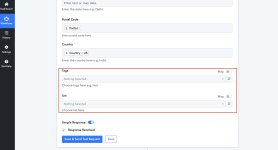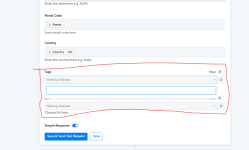Mat
Member
Hi,
When I create a new customer in Moxie, I'm trying to create a new contact in Fluent CRM as well as add the new contact to a list in Fluent CRM.
I've authenticated to both Moxie and Fluent CRM, and have been able to map the data for the new contact in Fluent CRM.
I would also like to add the new contact to a tag and list inside Fluent CRM as well. However, my Fluent CRM lists and tags are not populating in Pabbly, therefore I can't select the correct tag and list for the new contact.
Is there something I should do to make the lists and tags populate and selectable in Pabbly?
Thanks,
Mat
When I create a new customer in Moxie, I'm trying to create a new contact in Fluent CRM as well as add the new contact to a list in Fluent CRM.
I've authenticated to both Moxie and Fluent CRM, and have been able to map the data for the new contact in Fluent CRM.
I would also like to add the new contact to a tag and list inside Fluent CRM as well. However, my Fluent CRM lists and tags are not populating in Pabbly, therefore I can't select the correct tag and list for the new contact.
Is there something I should do to make the lists and tags populate and selectable in Pabbly?
Thanks,
Mat