jonbstrong
Member
I have been previously been able to post as a bot using the Slack legacy integration
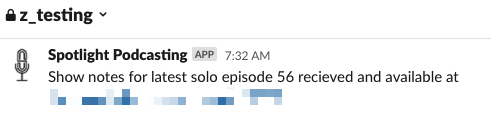
i.e. this works fine
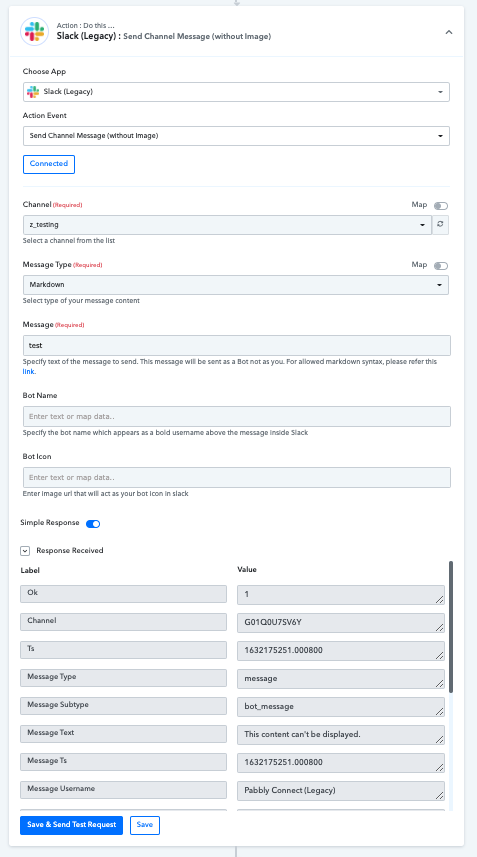
However, using the new Slack integration with the "bot" token type I am no longer able to post to this channel
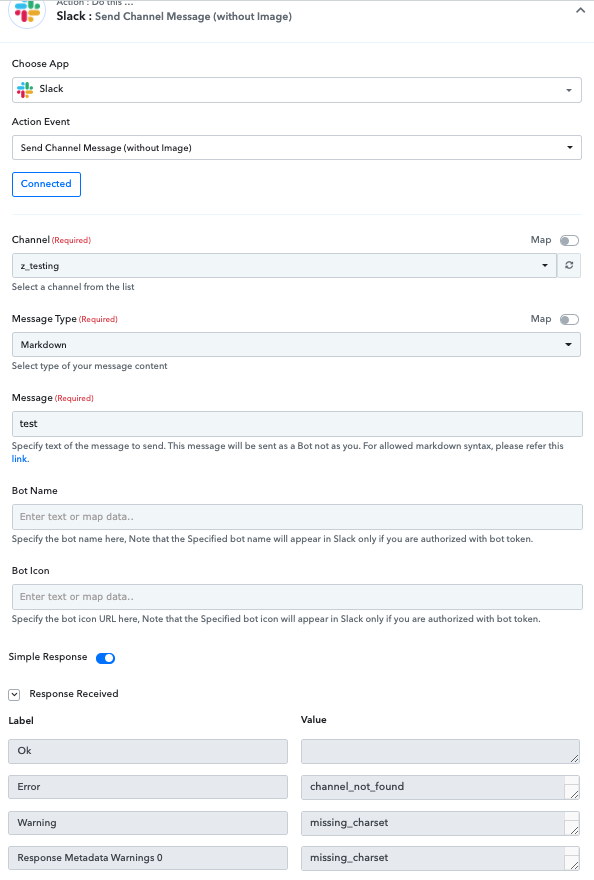
Is this a bug or is it only possible to post as a bot to public channels with the new Slack integration?
i.e. this works fine
However, using the new Slack integration with the "bot" token type I am no longer able to post to this channel
Is this a bug or is it only possible to post as a bot to public channels with the new Slack integration?

