jason.greenlees
Member
Hi,
I have a workflow that involves sending an email from Office 365. I created the connection, entered username and password however 2FA was enable at the time I set it up but temporarily disabled for me so that we didn't need to do the code to the SMS. Everything connected fine and authenticated at the time of setup but then going back to this now it seems that it displays "invalidated". Reading up on Office 365 it seems that they issue an initial token upon login which is valid for 1 hour but then a further one is issued for continued use. I'm probably looking into things too much but how can I set Office 365 up as part of my workflow so that it can permanently send an email on behalf of the user's mailbox? Does turning this 2FA off and on invalidate my token? If so maybe we just authenticate and leave 2FA on the whole time.
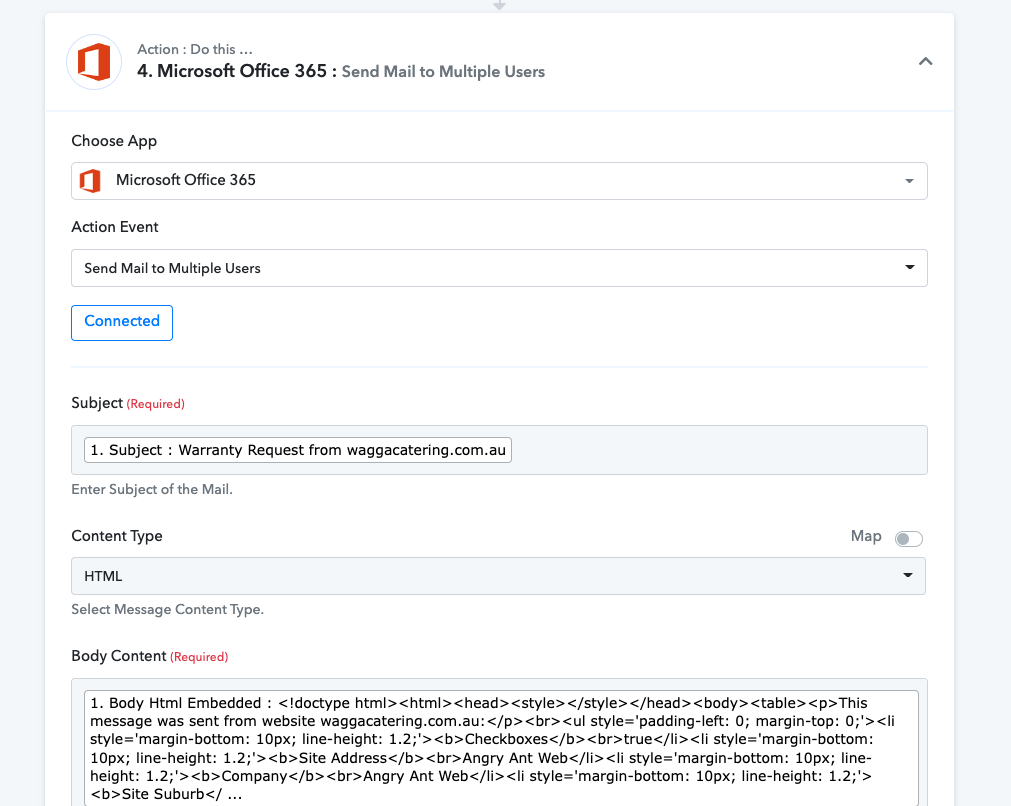
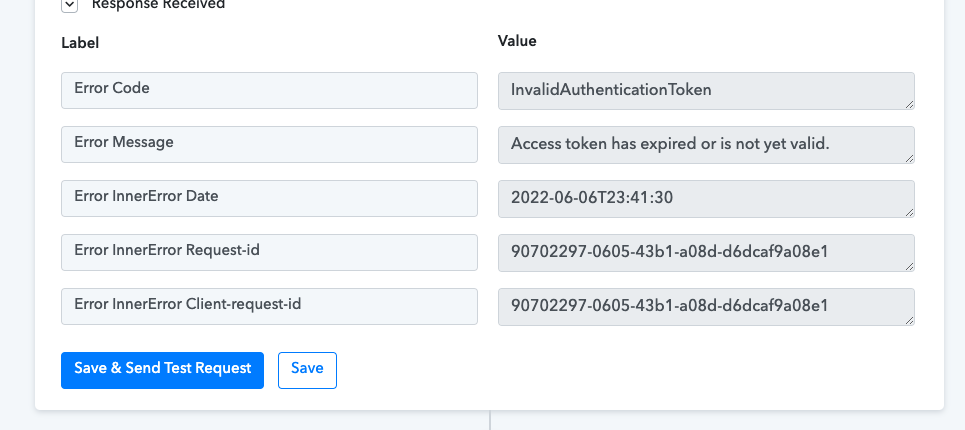
I have a workflow that involves sending an email from Office 365. I created the connection, entered username and password however 2FA was enable at the time I set it up but temporarily disabled for me so that we didn't need to do the code to the SMS. Everything connected fine and authenticated at the time of setup but then going back to this now it seems that it displays "invalidated". Reading up on Office 365 it seems that they issue an initial token upon login which is valid for 1 hour but then a further one is issued for continued use. I'm probably looking into things too much but how can I set Office 365 up as part of my workflow so that it can permanently send an email on behalf of the user's mailbox? Does turning this 2FA off and on invalidate my token? If so maybe we just authenticate and leave 2FA on the whole time.

