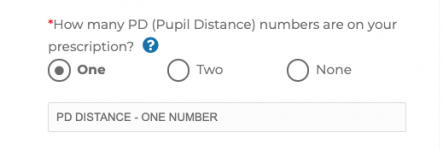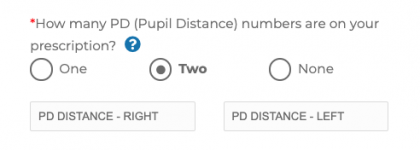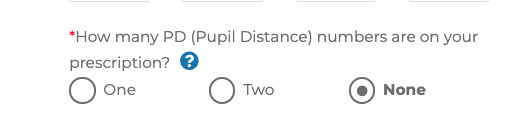GSG
Member
Need a little help / guidance here. I've mapped out a connection from Woocommerce to zoho sheet. When I do a save and send test request, all the data (51 columns) is correctly placed into Zoho Sheet - it works 100%.
However, when a connection is triggered by Woo (order created trigger), there is an error message which reads as follows:
Task History ID: IjcxMTEzNjkxIg_3D_3D
Step Name: Zoho Sheet > Create Row
Task Error Detail:
{
"error_message": "The parameter [json_data] required for processing this request is missing.",
"method": "worksheet.records.add",
"error_code": "2831",
"status": "failure"
}
I am not sure why the connection works when testing execution, but fails on a real life trigger (i.e. when an order is created in Woocommerce). Any suggestions for where I may be going wrong here?
Thanks
However, when a connection is triggered by Woo (order created trigger), there is an error message which reads as follows:
Task History ID: IjcxMTEzNjkxIg_3D_3D
Step Name: Zoho Sheet > Create Row
Task Error Detail:
{
"error_message": "The parameter [json_data] required for processing this request is missing.",
"method": "worksheet.records.add",
"error_code": "2831",
"status": "failure"
}
I am not sure why the connection works when testing execution, but fails on a real life trigger (i.e. when an order is created in Woocommerce). Any suggestions for where I may be going wrong here?
Thanks