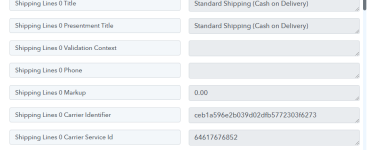skyhill
Member
Hi sir/ma'am
i have no received shipping phone number using pabbly cart abandoned api. i have create a app in shopify store and than use add event by see your youtube video. but i have no received shipping phone number using send test and save . so how can get please provide me good suggession.
please help me. thank you.
i have no received shipping phone number using pabbly cart abandoned api. i have create a app in shopify store and than use add event by see your youtube video. but i have no received shipping phone number using send test and save . so how can get please provide me good suggession.
please help me. thank you.