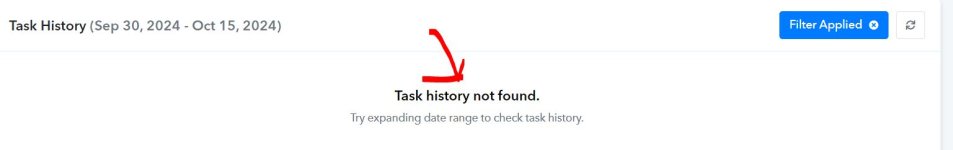- Your Task History ID
- Rss to gmb Поліграф Груп
When setting up and testing the workflow, clicking Save and Submit Test Request made it work.
Now that it's enabled, I expect it to run automatically on startup.
New entries are added to the rss feed, but not published automatically
Please help me figure out why automatic posting from rss won't work

Now that it's enabled, I expect it to run automatically on startup.
New entries are added to the rss feed, but not published automatically
Please help me figure out why automatic posting from rss won't work