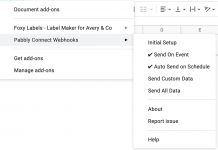Hey guys
First of all, congratulations on creating this automation! It is really great and I have used it alot!
I love it.
There is an issue with it however. I have selected the "send on event" feature but... it does not fire when a new entry comes in...
Then, I selected "send on schedule" and still, nothing happens.
What can I do to make it work?
Thank you
First of all, congratulations on creating this automation! It is really great and I have used it alot!
I love it.
There is an issue with it however. I have selected the "send on event" feature but... it does not fire when a new entry comes in...
Then, I selected "send on schedule" and still, nothing happens.
What can I do to make it work?
Thank you