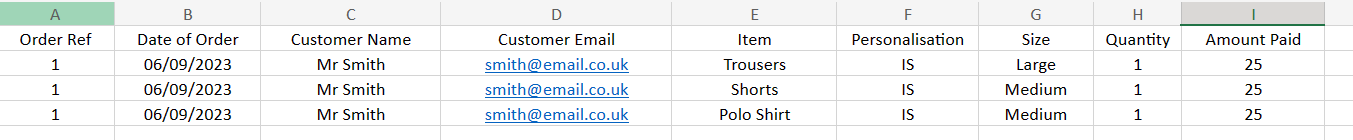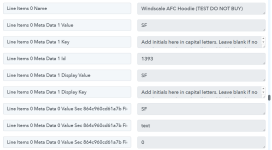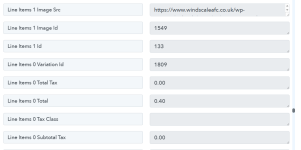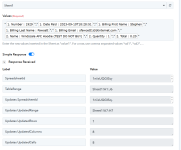Hi thank you for your last reply it helped a lot, i have made good progress however I'm seeking help for another problem I'm struggling to overcome. I'm struggling to extract 2 bits of specific data to my googlesheet.
These are 1) Size and 2) Personalization.
The items in our shop are are clothes which can be personalized, our customers can have their initials added to the items they buy. We ask them to enter Initial 1 and Initial 2 into specific fields. this information is then captured and pulled through.
The problem I'm having is that when I come to insert the data to here "" the size and personalization are not selectable. It looks as if the size and personalization data I need to collect is in 'meta data' but I don't know how to extract these 2 specific bits of info that I need.
The below data is how it looks in the meta data field. The red highlighted data are the bits i want to pull into the googlesheets - do you have any advice as to how i can do that please?
[{"id":1631,"key":"size","value":"Adult L","display_key":"Size","display_value":"Adult L"},{"id":1632,"key":"initial-1","value":"B","display_key":"Initial 1","display_value":"B"},{"id":1633,"key":"initial-2","value":"C","display_key":"Initial 2","display_value":"C"}]
I've also attached some screenshots in case that helps. Capture B shows the progress ive made but where i want to be able to add "Size" "Initial 1" "Initial 2"
I really appreciate your help....