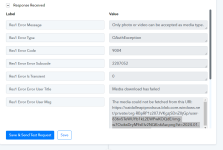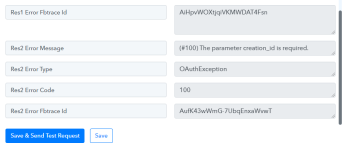sachinites
Member
- Your Task History ID
- IjU3NjIwNTZhMDYzZTA0MzM1MjZjNTUzZDUxM2I1MTY3NTQzMiI_3D_pc
I have created the following workflow :
GoogleSheet ---- ---------------> Open AI ( Gen Image ) --------> Open AI ( Gen Text ) --------> Linked In (Post ) -------> Instagram (Post ) --------> FB Page ( Post )
( Timer triggered )
All posts have been successful except instagram.
Pasting the Instagram response recvd here, seems like it is not recognizing the image URL, but i dont have a hold on that as it is AI generated image in prev step.
Kindly help.
Task ID : IjU3NjIwNTZhMDYzZTA0MzM1MjZjNTUzZDUxM2I1MTY3NTQzMiI_3D_pc
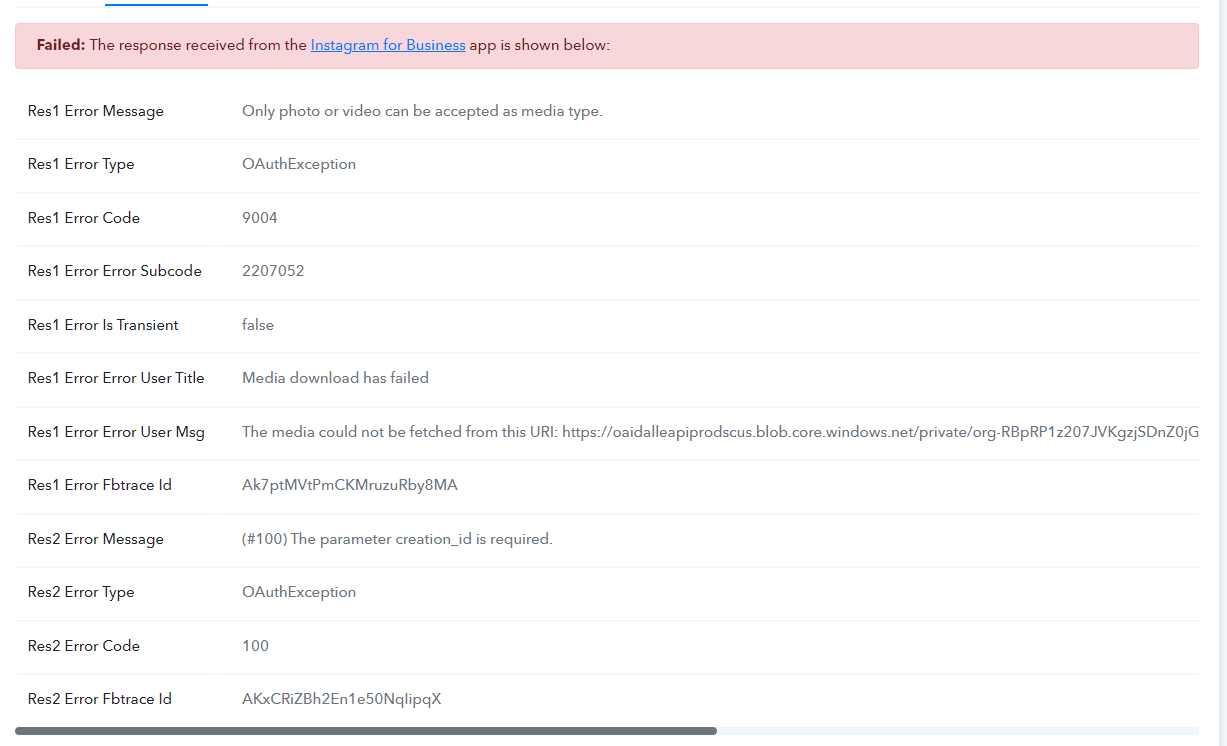
Workflow :
Pls help, what is wrong with Instagram. In my other workflow, posting to instagram is successful, yet I recv error msg from insta.
GoogleSheet ---- ---------------> Open AI ( Gen Image ) --------> Open AI ( Gen Text ) --------> Linked In (Post ) -------> Instagram (Post ) --------> FB Page ( Post )
( Timer triggered )
All posts have been successful except instagram.
Pasting the Instagram response recvd here, seems like it is not recognizing the image URL, but i dont have a hold on that as it is AI generated image in prev step.
Kindly help.
Task ID : IjU3NjIwNTZhMDYzZTA0MzM1MjZjNTUzZDUxM2I1MTY3NTQzMiI_3D_pc
Workflow :
Pls help, what is wrong with Instagram. In my other workflow, posting to instagram is successful, yet I recv error msg from insta.