When you create a checkout page, you get the URL of the checkout page which you can directly share with your customers to collect payments or you can embed it in your website or hyperlink under buy now button. Now, you can make some changes in the URL of this checkout page and have the fields filled out when your customer access the customized URL.
To add the parameter, you have to insert a question mark symbol(?) at the URL and start adding parameters. To add more than one parameter, insert "&" symbol after the first one and the second one.
Example of normal URL and URL with Prefill Fields
Regular Checkout Page URL:
https://payments.pabbly.com/subscribe/61b488bec847c612566cb8ff/consumption-fe
Prefilled Checkout Page URL:
https://payments.pabbly.com/[email protected]&country=GB&coupon_code=2k22
This is how parameters are required to pass in the checkout page :-
Lets you prefill all the data on the checkout page associated with a particular customer.
Check this image:-
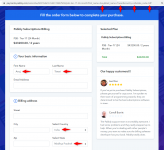
Prefill embedded checkout pages:-
You can pass parameters in the URL that's with the embed code to have the information prefilled.
Default embed code :-
Embed code with prefill parameters :-
Check this image:-
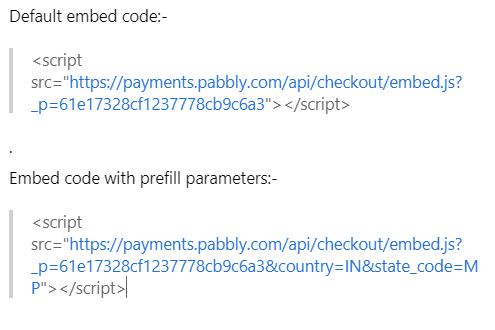
Prefill Pop-up checkout pages:-
You can pass parameters in the checkout page URL that's with the popup button code to have the information prefilled.
Default popup button code:-
Popup button code with prefill parameters:-
In the multi-plan checkout page, if you want to have a particular plan selected as default:-
If you're offering more than one plan on a single checkout page URL through the multi-plan feature, you can pass a parameter in the multi-plan URL to have a plan selected as default. The parameter is:
For having addons selected as default on the checkout page and selecting addon quantity:-
You can sell additional products with your base plan by creating add-ons and offering this on the checkout page. Now if you want to keep these addons selected as default, you can pass the following parameter in the checkout page URL. Also, the quantity of the addons can be selected by passing the parameter. The parameter is:
You can have multiple addons selected by separating addon ID by commas.
For Pre-populating Custom Field on the Checkout page:-
As we all know that we can auto-populate data on the checkout page through a query string. But it gets tricky when it comes to passing the parameter for the custom field.
The most important thing is to find the custom field name in order to pass it as KEY in the query string.
Custom field name= Lower case {Field Label name(on checkout page)}
For example, if you have a custom field on the checkout page with the label "Company Name", then the KEY will be "company_name". Here, all the letters are lower case, and spaces are replaced with underscores ( _ ).
So, in order to pre-populate the custom field on the checkout page, you can pass the following parameter in the query string -
Check this image:-
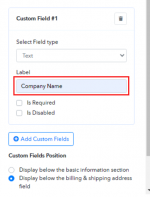
To prefill the dialing code in the phone Number using query parameters can use dial_code={{CountryDialcode}}
For Example dial_code=+91
To add the parameter, you have to insert a question mark symbol(?) at the URL and start adding parameters. To add more than one parameter, insert "&" symbol after the first one and the second one.
Example of normal URL and URL with Prefill Fields
Regular Checkout Page URL:
https://payments.pabbly.com/subscribe/61b488bec847c612566cb8ff/consumption-fe
Prefilled Checkout Page URL:
https://payments.pabbly.com/[email protected]&country=GB&coupon_code=2k22
This is how parameters are required to pass in the checkout page :-
Lets you prefill all the data on the checkout page associated with a particular customer.
Code:
?customer_id={{specific customer ID}}
?first_name={{value}}
?last_name={{value}}
?email={{email address}}
?country={{country code}}
?state_code={{state code as per selected country}}
?month={{01-12}}
?year={{2022-2042}}
?quantity={{quantity}}
?coupon_code={{coupon code}}Check this image:-
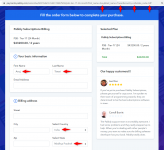
Prefill embedded checkout pages:-
You can pass parameters in the URL that's with the embed code to have the information prefilled.
Default embed code :-
<script src="https://payments.pabbly.com/api/checkout/embed.js?_p=61e17328cf1237778cb9c6a3"></script>
Embed code with prefill parameters :-
<script src="https://payments.pabbly.com/api/checkout/embed.js?_p=61e17328cf1237778cb9c6a3&country=IN&state_code=MP"></script>Check this image:-
Prefill Pop-up checkout pages:-
You can pass parameters in the checkout page URL that's with the popup button code to have the information prefilled.
Default popup button code:-
<a onclick="open_center_popup('https://payments.pabbly.com/subscribe/609fc937fbdb005ceef0965f/test-payment?is_popup_preview=true')" class="anchor_button popup_checkout_button" style="background-color: #007bff; color: #ffffff;">Click Me</a>
Popup button code with prefill parameters:-
OR<a onclick="open_center_popup('https://payments.pabbly.com/subscribe/609fc937fbdb005ceef0965f/test-payment?customer_id=63e237e2300017aa6ac51a&
is_popup_preview=true')" class="anchor_button popup_checkout_button" style="background-color: #007bff; color: #ffffff;">Click Me</a>
<a onclick="open_center_popup('https://payments.pabbly.com/subscribe/609fc937fbdb005ceef0965f/test-payment?email=[email protected]&
is_popup_preview=true')" class="anchor_button popup_checkout_button" style="background-color: #007bff; color: #ffffff;">Click Me</a>
In the multi-plan checkout page, if you want to have a particular plan selected as default:-
If you're offering more than one plan on a single checkout page URL through the multi-plan feature, you can pass a parameter in the multi-plan URL to have a plan selected as default. The parameter is:
?preferred_plan=(plan id)
Normal multi-plan URL: https://payments.pabbly.com/checkout/61ee40aae9c26252bed97544
Multi-plan URL with preferred plan parameter: https://payments.pabbly.com/checkou...97544?preferred_plan=61d934d4e9585b61aa4ab6a2
For having addons selected as default on the checkout page and selecting addon quantity:-
You can sell additional products with your base plan by creating add-ons and offering this on the checkout page. Now if you want to keep these addons selected as default, you can pass the following parameter in the checkout page URL. Also, the quantity of the addons can be selected by passing the parameter. The parameter is:
"?preferred_addon={addon ID}&preferred_addon_quantity={units}"
You can have multiple addons selected by separating addon ID by commas.
Normal checkout page URL: https://payments.pabbly.com/subscribe/6173b385eb416e511a8033a6/bundle-price-plan
Checkout page URL with preferred addon parameter: https://payments.pabbly.com/subscribe/6173b385eb416e511a8033a6/bundle-price-plan?preferred_addon=6173b6baeb416e511a803430,6173b6eceb416e511a803432&preferred_addon_quantity=2,3&fbclid=IwAR2tYswzVXVWcti-vwao7dSxyAl5i1pU9oiv_NX2a21hI08C9u6FXGL2TKE
For Pre-populating Custom Field on the Checkout page:-
As we all know that we can auto-populate data on the checkout page through a query string. But it gets tricky when it comes to passing the parameter for the custom field.
The most important thing is to find the custom field name in order to pass it as KEY in the query string.
Custom field name= Lower case {Field Label name(on checkout page)}
For example, if you have a custom field on the checkout page with the label "Company Name", then the KEY will be "company_name". Here, all the letters are lower case, and spaces are replaced with underscores ( _ ).
So, in order to pre-populate the custom field on the checkout page, you can pass the following parameter in the query string -
?company_name={Value}
Check this image:-
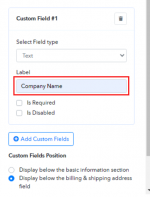
Country Codes
| Country Name | Country Code |
|---|---|
| Afghanistan | AF |
| Åland Islands | AX |
| Albania | AL |
| Algeria | DZ |
| American Samoa | AS |
| Andorra | AD |
| Angola | AO |
| Anguilla | AI |
| Antarctica | AQ |
| Antigua and Barbuda | AG |
| Argentina | AR |
| Armenia | AM |
| Aruba | AW |
| Australia | AU |
| Austria | AT |
| Azerbaijan | AZ |
| Bahamas | BS |
| Bahrain | BH |
| Bangladesh | BD |
| Barbados | BB |
| Belarus | BY |
| Belgium | BE |
| Belize | BZ |
| Benin | BJ |
| Bermuda | BM |
| Bhutan | BT |
| Bolivia | BO |
| Bonaire, Sint Eustatius and Saba | BQ |
| Bosnia and Herzegovina | BA |
| Botswana | BW |
| Bouvet Island | BV |
| Brazil | BR |
| British Indian Ocean Territory | IO |
| Brunei Darussalam | BN |
| Bulgaria | BG |
| Burkina Faso | BF |
| Burundi | BI |
| Cambodia | KH |
| Cameroon | CM |
| Canada | CA |
| Cape Verde | CV |
| Cayman Islands | KY |
| Central African Republic | CF |
| Chad | TD |
| Chile | CL |
| China | CN |
| Christmas Island | CX |
| Cocos (Keeling) Islands | CC |
| Colombia | CO |
| Comoros | KM |
| Congo, Republic of the (Brazzaville) | CG |
| Congo, the Democratic Republic of the (Kinshasa) | CD |
| Cook Islands | CK |
| Costa Rica | CR |
| Côte d’Ivoire, Republic of | CI |
| Croatia | HR |
| Cuba | CU |
| Curaçao | CW |
| Cyprus | CY |
| Czech Republic | CZ |
| Denmark | DK |
| Djibouti | DJ |
| Dominica | DM |
| Dominican Republic | DO |
| Ecuador | EC |
| Egypt | EG |
| El Salvador | SV |
| Equatorial Guinea | GQ |
| Eritrea | ER |
| Estonia | EE |
| Ethiopia | ET |
| Falkland Islands (Islas Malvinas) | FK |
| Faroe Islands | FO |
| Fiji | FJ |
| Finland | FI |
| France | FR |
| French Guiana | GF |
| French Polynesia | PF |
| French Southern and Antarctic Lands | TF |
| Gabon | GA |
| Gambia, The | GM |
| Georgia | GE |
| Germany | DE |
| Ghana | GH |
| Gibraltar | GI |
| Greece | GR |
| Greenland | GL |
| Grenada | GD |
| Guadeloupe | GP |
| Guam | GU |
| Guatemala | GT |
| Guernsey | GG |
| Guinea | GN |
| Guinea-Bissau | GW |
| Guyana | GY |
| Haiti | HT |
| Heard Island and McDonald Islands | HM |
| Holy See (Vatican City) | VA |
| Honduras | HN |
| Hong Kong | HK |
| Hungary | HU |
| Iceland | IS |
| India | IN |
| Indonesia | ID |
| Iran, Islamic Republic of | IR |
| Iraq | IQ |
| Ireland | IE |
| Isle of Man | IM |
| Israel | IL |
| Italy | IT |
| Jamaica | JM |
| Japan | JP |
| Jersey | JE |
| Jordan | JO |
| Kazakhstan | KZ |
| Kenya | KE |
| Kiribati | KI |
| Korea, Democratic People’s Republic of | KP |
| Korea, Republic of | KR |
| Kuwait | KW |
| Kyrgyzstan | KG |
| Laos | LA |
| Latvia | LV |
| Lebanon | LB |
| Lesotho | LS |
| Liberia | LR |
| Libya | LY |
| Liechtenstein | LI |
| Lithuania | LT |
| Luxembourg | LU |
| Macao | MO |
| Macedonia, Republic of | MK |
| Madagascar | MG |
| Malawi | MW |
| Malaysia | MY |
| Maldives | MV |
| Mali | ML |
| Malta | MT |
| Marshall Islands | MH |
| Martinique | MQ |
| Mauritania | MR |
| Mauritius | MU |
| Mayotte | YT |
| Mexico | MX |
| Micronesia, Federated States of | FM |
| Moldova | MD |
| Monaco | MC |
| Mongolia | MN |
| Montenegro | ME |
| Montserrat | MS |
| Morocco | MA |
| Mozambique | MZ |
| Myanmar | MM |
| Namibia | NA |
| Nauru | NR |
| Nepal | NP |
| Netherlands | NL |
| New Caledonia | NC |
| New Zealand | NZ |
| Nicaragua | NI |
| Niger | NE |
| Nigeria | NG |
| Niue | NU |
| Norfolk Island | NF |
| Northern Mariana Islands | MP |
| Norway | NO |
| Oman | OM |
| Pakistan | PK |
| Palau | PW |
| Palestine, State of | PS |
| Panama | PA |
| Papua New Guinea | PG |
| Paraguay | PY |
| Peru | PE |
| Philippines | PH |
| Pitcairn | PN |
| Poland | PL |
| Portugal | PT |
| Puerto Rico | PR |
| Qatar | QA |
| Réunion | RE |
| Romania | RO |
| Russian Federation | RU |
| Rwanda | RW |
| Saint Barthélemy | BL |
| Saint Helena, Ascension and Tristan da Cunha | SH |
| Saint Kitts and Nevis | KN |
| Saint Lucia | LC |
| Saint Martin | MF |
| Saint Pierre and Miquelon | PM |
| Saint Vincent and the Grenadines | VC |
| Samoa | WS |
| San Marino | SM |
| Sao Tome and Principe | ST |
| Saudi Arabia | SA |
| Senegal | SN |
| Serbia | RS |
| Seychelles | SC |
| Sierra Leone | SL |
| Singapore | SG |
| Sint Maarten (Dutch part) | SX |
| Slovakia | SK |
| Slovenia | SI |
| Solomon Islands | SB |
| Somalia | SO |
| South Africa | ZA |
| South Georgia and South Sandwich Islands | GS |
| South Sudan | SS |
| Spain | ES |
| Sri Lanka | LK |
| Sudan | SD |
| Suriname | SR |
| Swaziland | SZ |
| Sweden | SE |
| Switzerland | CH |
| Syrian Arab Republic | SY |
| Taiwan | TW |
| Tajikistan | TJ |
| Tanzania, United Republic of | TZ |
| Thailand | TH |
| Timor-Leste | TL |
| Togo | TG |
| Tokelau | TK |
| Tonga | TO |
| Trinidad and Tobago | TT |
| Tunisia | TN |
| Turkey | TR |
| Turkmenistan | TM |
| Turks and Caicos Islands | TC |
| Tuvalu | TV |
| Uganda | UG |
| Ukraine | UA |
| United Arab Emirates | AE |
| United Kingdom | GB |
| United States | US |
| United States Minor Outlying Islands | UM |
| Uruguay | UY |
| Uzbekistan | UZ |
| Vanuatu | VU |
| Venezuela, Bolivarian Republic of | VE |
| Vietnam | VN |
| Virgin Islands, British | VG |
| Virgin Islands, U.S. | VI |
| Wallis and Futuna | WF |
| Western Sahara | EH |
| Yemen | YE |
| Zambia | ZM |
| Zimbabwe | ZW |
To prefill the dialing code in the phone Number using query parameters can use dial_code={{CountryDialcode}}
For Example dial_code=+91
Last edited by a moderator:
