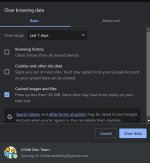ichilddev
Member
Dear Support,
There's an issue with the Google Drive Share File Advance method past days. The page kept spinning after inserting the FileID. See video here:

 www.loom.com
www.loom.com
There's an issue with the Google Drive Share File Advance method past days. The page kept spinning after inserting the FileID. See video here:

Loom | Free Screen & Video Recording Software
Use Loom to record quick videos of your screen and cam. Explain anything clearly and easily – and skip the meeting. An essential tool for hybrid workplaces.