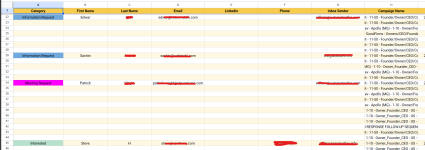Luke
Member
- Your Workflow URL
- https://connect.pabbly.com/workflow/mapping/IjU3NjUwNTZmMDYzNTA0Mzc1MjZiNTUzNDUxMzci_pc
- Your Task History ID
- IjU3NjEwNTZiMDYzMDA0MzI1MjZjNTUzNDUxMzM1MTZhNTQzMSI_3D_pc
What is the cause for this issue of data being added on the spreadsheet is inconsistent, lots of cells are not being filled.
It does successfully pull all data from Smartlead using webhook when I check the Task.
It does successfully pull all data from Smartlead using webhook when I check the Task.