jiteshclare
Member
Hi Support team,
Please help me with a workflow I am creating to integrate WATI and google sheet. I am checking a email ID coming from webhook, if it exists in a google sheet.
And then if it exists I am branching out my flow in WATI. However the filter in pabbly always returns true even though the email id doesn't exist in the google sheet.
Please check below screenshots.
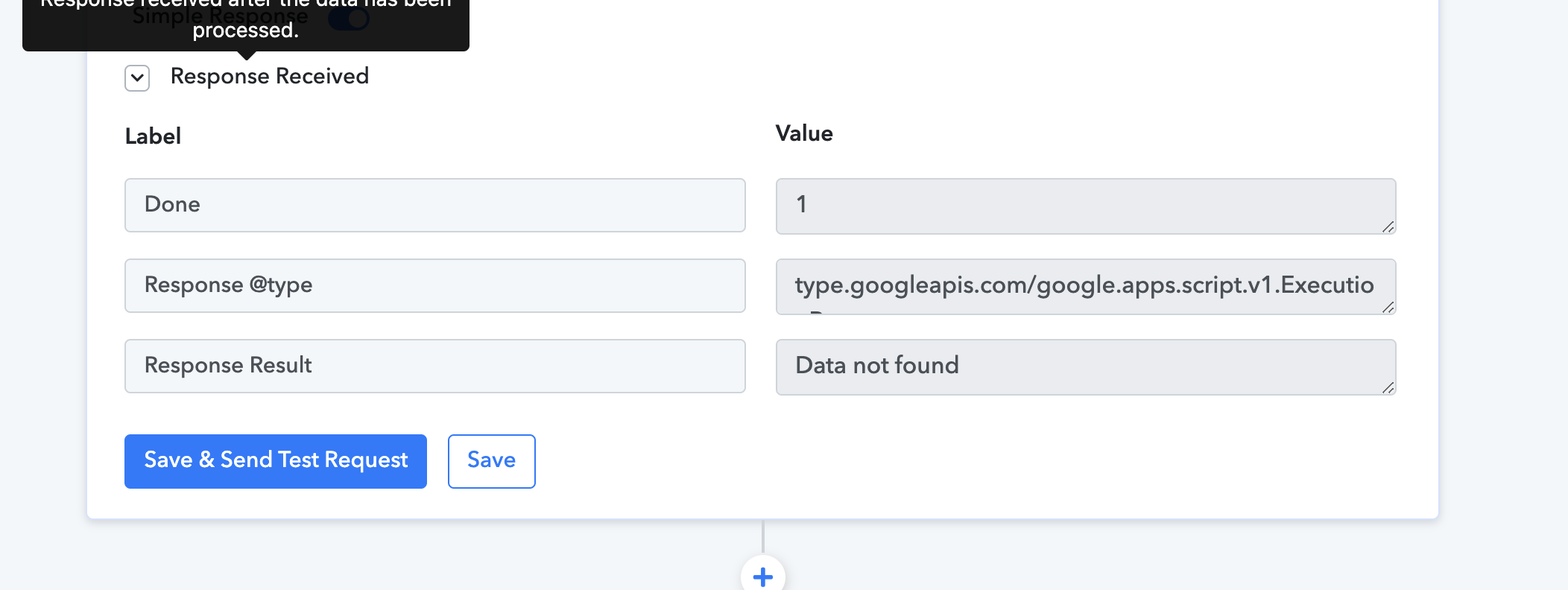
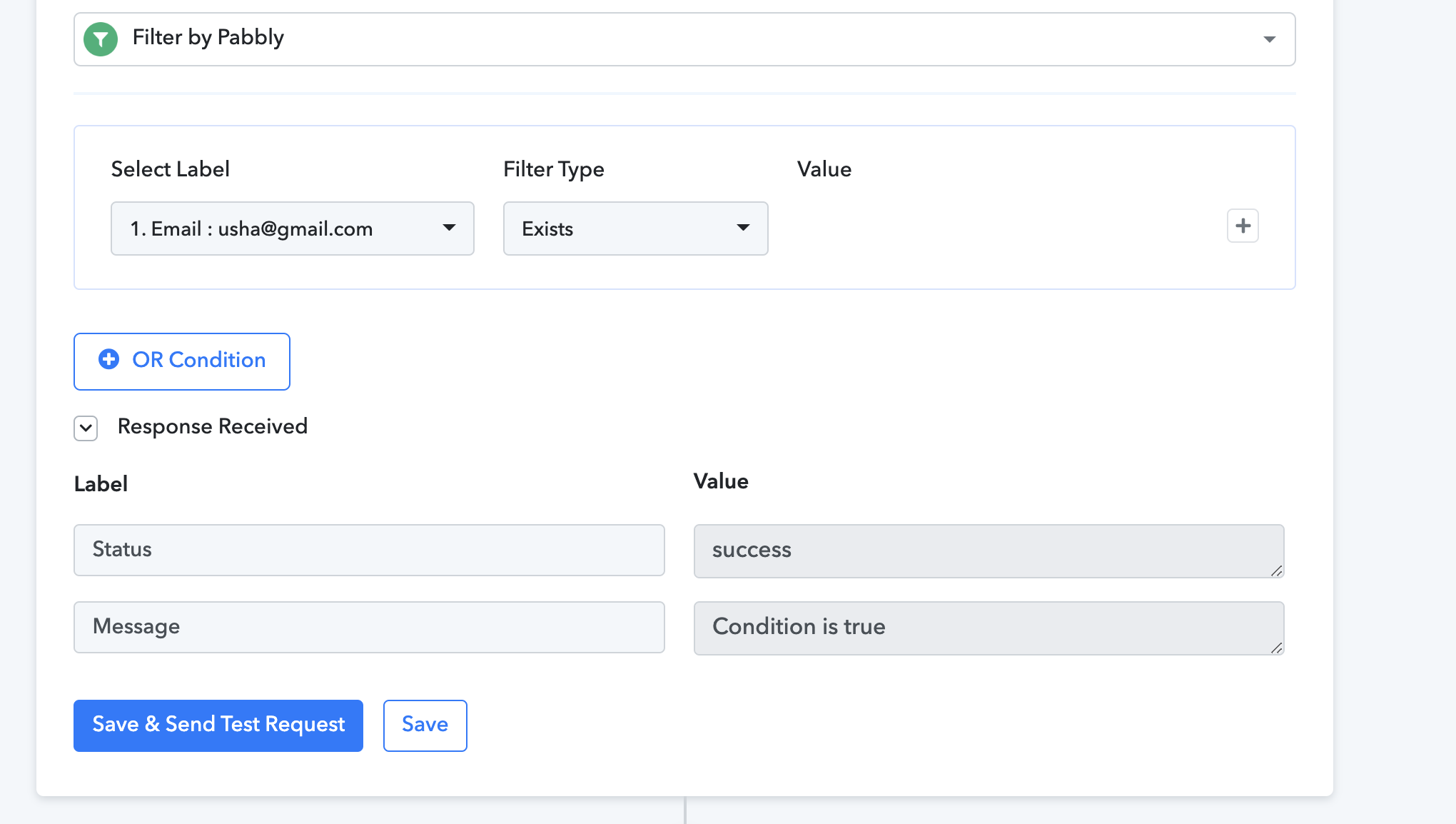
Please help me with a workflow I am creating to integrate WATI and google sheet. I am checking a email ID coming from webhook, if it exists in a google sheet.
And then if it exists I am branching out my flow in WATI. However the filter in pabbly always returns true even though the email id doesn't exist in the google sheet.
Please check below screenshots.

